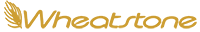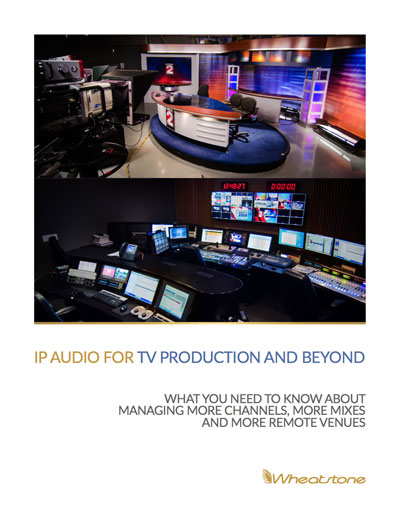WHEAT:NEWS TV AUGUST 2018 Volume 5, Number 8
Mixing and IP
 By Brad Harrison
By Brad Harrison
Wheatstone Senior Sales Engineer
As IP continues to take hold in the broadcast operation, we’re getting more and more questions about what this means for audio workflows.
Perhaps the biggest change is that you can now automate mixing and other audio functions remotely, which is particularly beneficial for large-scale productions where you might want to mix part of a show onsite and another part at the home studio.
In the case of our WheatNet-IP audio network, for example, you can ingest audio remotely through our I/O units (we call them BLADEs) and move that audio from console to console over Ethernet. In addition, you can trigger from the main studio any IFBs and mics at the sports venue, for example, and send raw media down the line for final mixing. The WheatNet-IP audio network itself can serve as an IFB backbone routable by simply triggering crosspoints in the network.
With mix-minus, audio processing, and automation control of audio devices virtualized into software modules, rather than as fixed hardware on the console, audio production is essentially available anywhere on the network.
Brad can be reached at [email protected] or 252-638-7000.
IBC 2018

September 13-18, 2018 • RAI Amsterdam • Stand 8.C91
Wheatstone will be at the the IBC Show, held in Amsterdam September 13-18, 2018. Come visit us in Stand 8.C91 and check out our latest advances in broadcast audio production, networking, and processing.
“I Went into Apollo 13 Mode”
 Jeff Vance, our technical support manager, got the call on a weekday morning. The voice on the other end introduced himself as Howard Price, a 43-year broadcast veteran who has spent most of his career as a television news assignment editor.
Jeff Vance, our technical support manager, got the call on a weekday morning. The voice on the other end introduced himself as Howard Price, a 43-year broadcast veteran who has spent most of his career as a television news assignment editor.
Price had never actually taken a screwdriver to a console, but he was about to. He was calling Vance about a Wheatstone G-4 audio console donated to Viking Radio by ABC New York. The board needed to be reconfigured for its new role at the Clarkstown High School South internet station in West Nyack, New York. The job fell to Price as the station’s volunteer director of engineering, Dennis Graiani, was performing his fulltime engineering duties at Entercom New York and would be unavailable for the next few days.
Vance has taken similar calls in the past. In fact, he says he is talking to more and more broadcasters with little to no engineering experience, a growing trend in the industry, it seems. But this call stood out and Vance soon joined the cause to bring the magic of radio to high schoolers in West Nyack.
He started by remotely accessing the G-4 in New York from his computer in New Bern, North Carolina. Even though the G-4 is a TDM-routed console that we manufactured in the early 2000s, it has an Ethernet port that made remote troubleshooting possible. Immediately, Vance determined that the CPU in the console’s router cage was malfunctioning. Fortunately, Viking Radio received a spare G-4 as part of the ABC system and it happened to have a matching CPU.
The only problem? How to describe in technical detail the procedure for replacing the CPU to Price, who not only didn’t have the engineering expertise, but lacked the tools as well. “I went into Apollo 13 mode. What does he have there that he can use to get this up and running?” recalled Vance, who walked Price through the process of salvaging parts off the spare G-4 console while updating any file configurations remotely through his computer.
“He ended up doing all of it with one screwdriver. He was a real trooper,” said Vance.
“I'd never before disassembled electronics this complex...but with remotely-supplied guidance from Jeff Vance at Wheatstone, I disassembled the board, swapped out a bad flash memory card in the router frame, enabled a new four-fader bus (expanding the board from 12 to 16 channels), reassembled the board and got it working perfectly… This was an amazing day,” said Price.
An engineer couldn’t have said it better, Howard!

Q: We’re going to be updating our studio within the next year. We like the idea of having a main board and maybe adding virtual news workstations at some point. But we’re concerned that a main board will lock us into fixed functions for years to come.
A: One of the more exciting developments to come out of the virtualization movement is this idea of being able to change hardware similar to how we change things in software. It started with touchscreens on the meter bridge, and these have gotten quite sophisticated in recent years. The touchscreens on our IP-64 large-format mixing console and our reprogrammable LXE console, for example, are very similar to how you might navigate your iPad or iPhone. But that is just the beginning of how we’ve been able to transfer what we know about software apps to hardware. The LXE console is the first reconfigurable console; it is possible to totally reconfigure any control or function on the board, at any time. So instead of the surface knobs serving one purpose throughout the life of the board, for example, any physical button anywhere on the LXE can be given new values. By making hard surface controls completely programmable – and continually re-programmable – through a GUI similar to how we develop virtual screens, we can say goodbye to fixed hardware. This is revolutionizing how studios are built and managed over the long term.
S#!t Happens. Here’s the Plan.
The Northern California wildfire that razed two tower sites last month reminded us that disasters can happen in a flash. Floods. Hurricanes. Fires. S#!t happens and every broadcast studio is at risk. So here, once again, is the plan.
Think like your insurance guy.
Start with what’s most likely going to take you off the air. Flooding? Locate your main studios on the second or third floor. Tornado? Move it to the basement. Flooding and tornado? Have a studio on each floor. Every little bit of precaution helps. We know of a few broadcasters in Florida who are using optical fiber throughout instead of copper cabling as one more safeguard against a lightning hit, for example.
Reestablish islands of reliability.
Studio networks have a way of expanding, and those so-called islands of reliability could now be one large landmass the size of Australia. If one studio goes down, they all will. Just about any topology can provide some isolation between studios if you strategically place smaller or edge switches throughout. Better still, a true distributed network will give you more points of recovery should the unthinkable happen. For example, each I/O BLADE in our WheatNet-IP audio network carries a complete map of the entire connected network in its onboard memory. All it takes is one I/O BLADE anywhere in the network to automatically reestablish connectivity in the event of a disaster.
Leave enough network ports open on switches.
If you’ve added to your audio network, you might have used up all those switch ports you thought you’d never use for an added news station here, another announcer position there. If that’s the case, our field engineers suggest you redistribute the workload more evenly across your existing switches, or add one or two more edge switches. Should a flood or fire take out one switch, you will have enough ports on another switch to accommodate anything that’s left hanging.
Fireproof network cabling.
Don’t add fuel to the fire. Ideally, Ethernet cables should carry a plenum fire rating. This little extra insurance could make all the difference between containing a fire to one studio or a fire that wipes out your entire facility.
Use separate circuit breakers.
True story: one of our larger network installations involved an elaborate web of interconnected edge switches segmented to dual redundant core switches to isolate studios. Only problem was, those core switches were racked up a mere two feet from each other … on the same circuit breaker. Luckily, an astute Wheatstone field engineer caught the error before it became a problem. Make sure you’re setting up islands of reliability all the way to the circuit breaker.
Create a remote access path.
Do you have a secure path to remotely access the studio in an emergency? If not, you should. A separate line into the studios could very well be your only lifeline to the outside world in an emergency, and it could provide outside access to the studios in order to manage a disastrous situation.
Empower your network.
Make sure your studio network knows what to do in an emergency. It should be able to detect silence in the program chain and know which studio or source to switch over to the instant it happens. In the case of WheatNet-IP audio networks, this can be set up easily using our software. The hardware I/O units are already self-empowered; if a disaster should take out an I/O BLADE or group of BLADEs, the other BLADEs in the network will automatically reconfigure to continue operating as usual.
Talk to your network …
…so you can detect issues before they become a problem. Your audio network should have admin tools for this purpose. One of the more powerful advantages of the WheatNet-IP audio network is being able to monitor each I/O connection point in the network using SNMP-based management software. This is useful for alerting if a particular port is dropping packets or if a device is heating up and about to fail. Each WheatNet-IP BLADE has a unique Management Information Base (MIB) with hundreds of data points for tracking bitrates, temperatures, etc.
Backup. Backup. Backup.
Our field engineers suggest you back up your crosspoints on a regular basis and put this data on a thumb drive or on a server that is backed up on a cloud somewhere. In fact, we recently added a crosspoint backup feature to our system software for this purpose. And while we’re on the subject of backups, always keep a working backup generator at the studio and a backup audio recording at the transmitter site so that if you should lose connection between the studio and transmitter site, you haven’t left your listeners in the lurch. We now offer an optional built-in audio clip player for our BLADE-3s that can be used to put emergency audio on the air. The player can be triggered manually or automatically following a period of silence detected by the BLADE-3.
Have an exit plan.
But take your listeners with you! If you have a WheatNet-IP audio network, it’s almost as easy as grabbing an I/O BLADE off the rack and connecting it to a live microphone. You might not always be able to find an Internet or hot spot connection, but in a lot of cases you will. As extra insurance you can also keep an EDGE unit on hand along with an unlicensed-frequency IP wireless radio system to give you line-of-sight connectivity to the transmitter should you need it. That could make all the difference if you’re the only one on the air talking your listeners through that big tornado or hurricane or other contingency.
The above was, for the most part, reprinted from the October 2015 issue of Wheat News.
FREE E-BOOK: IP AUDIO FOR TV PRODUCTION AND BEYOND
Putting together a new studio? Updating an existing studio?
We've put together this IP Audio for TV Production and Beyond e-book with fresh info and some of the articles that we've authored for our website, white papers, and news that dives into some of the cool stuff you can do with a modern AoIP network like Wheatstone's WheatNet-IP. And it's FREE to download!
Phil Owens Demonstrates Every Wheatstone TV Audio Console
In this video series, Phil Owens runs down the differences between all of the Wheatstone TV consoles.
Got feedback or questions? Click my name below to send us an e-mail. You can also use the links at the top or bottom of the page to follow us on popular social networking sites and the tabs will take you to our most often visited pages.