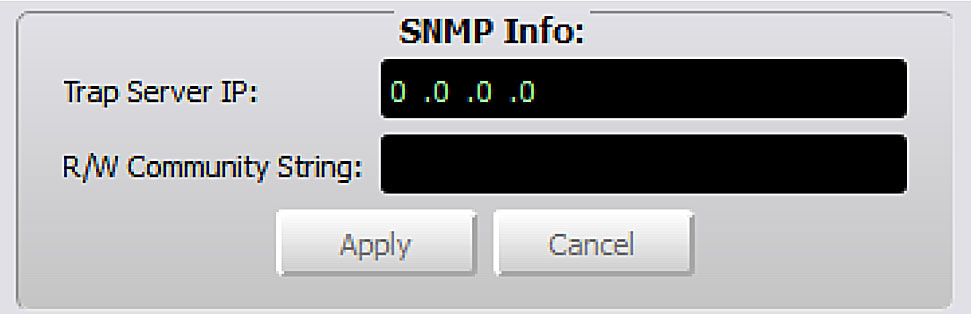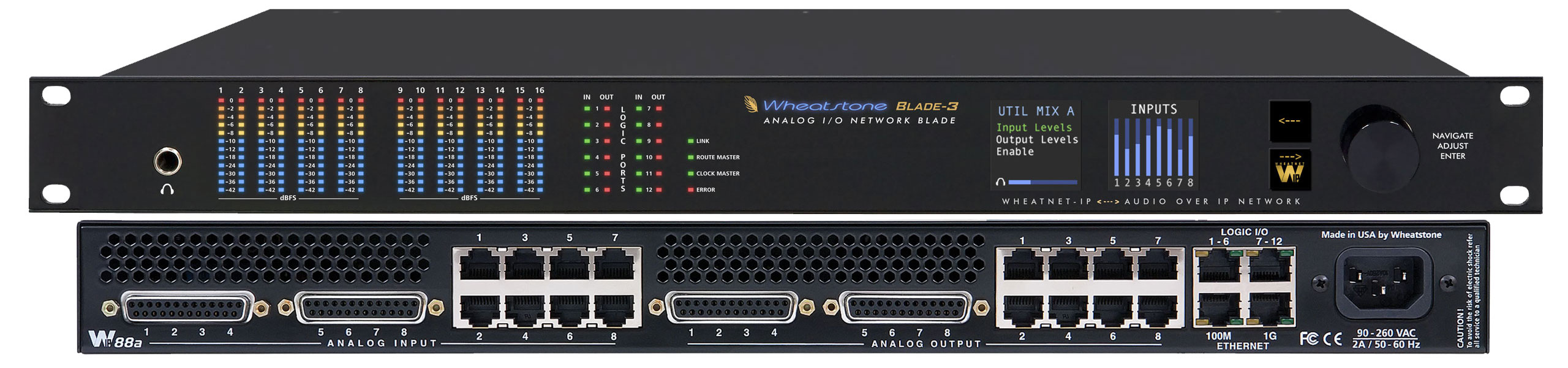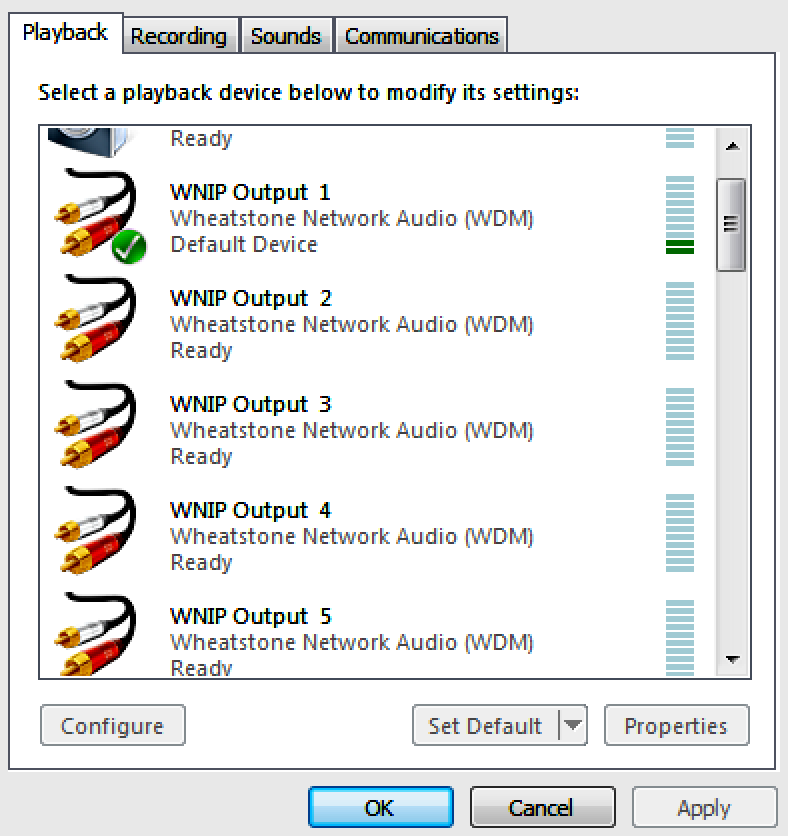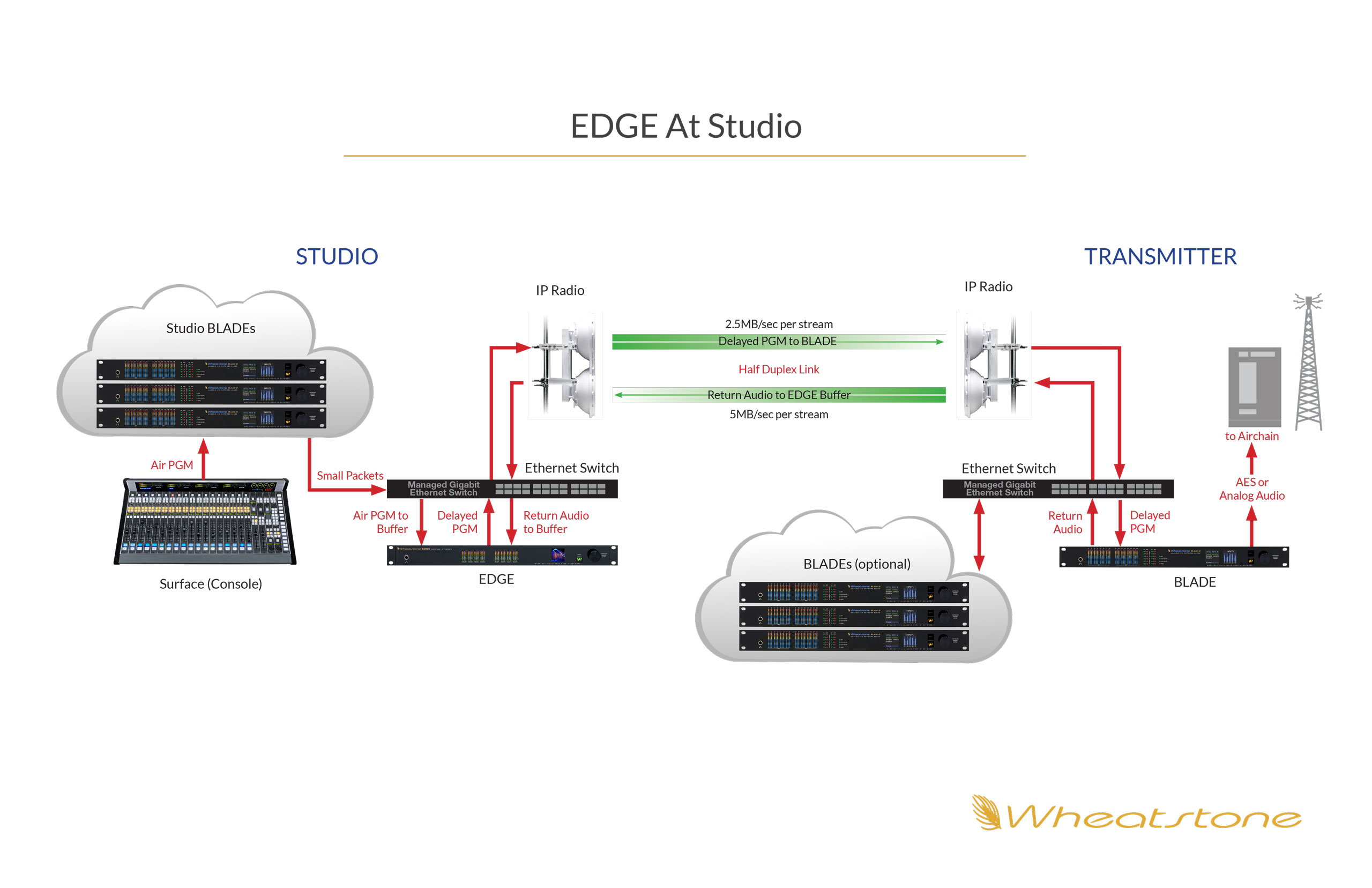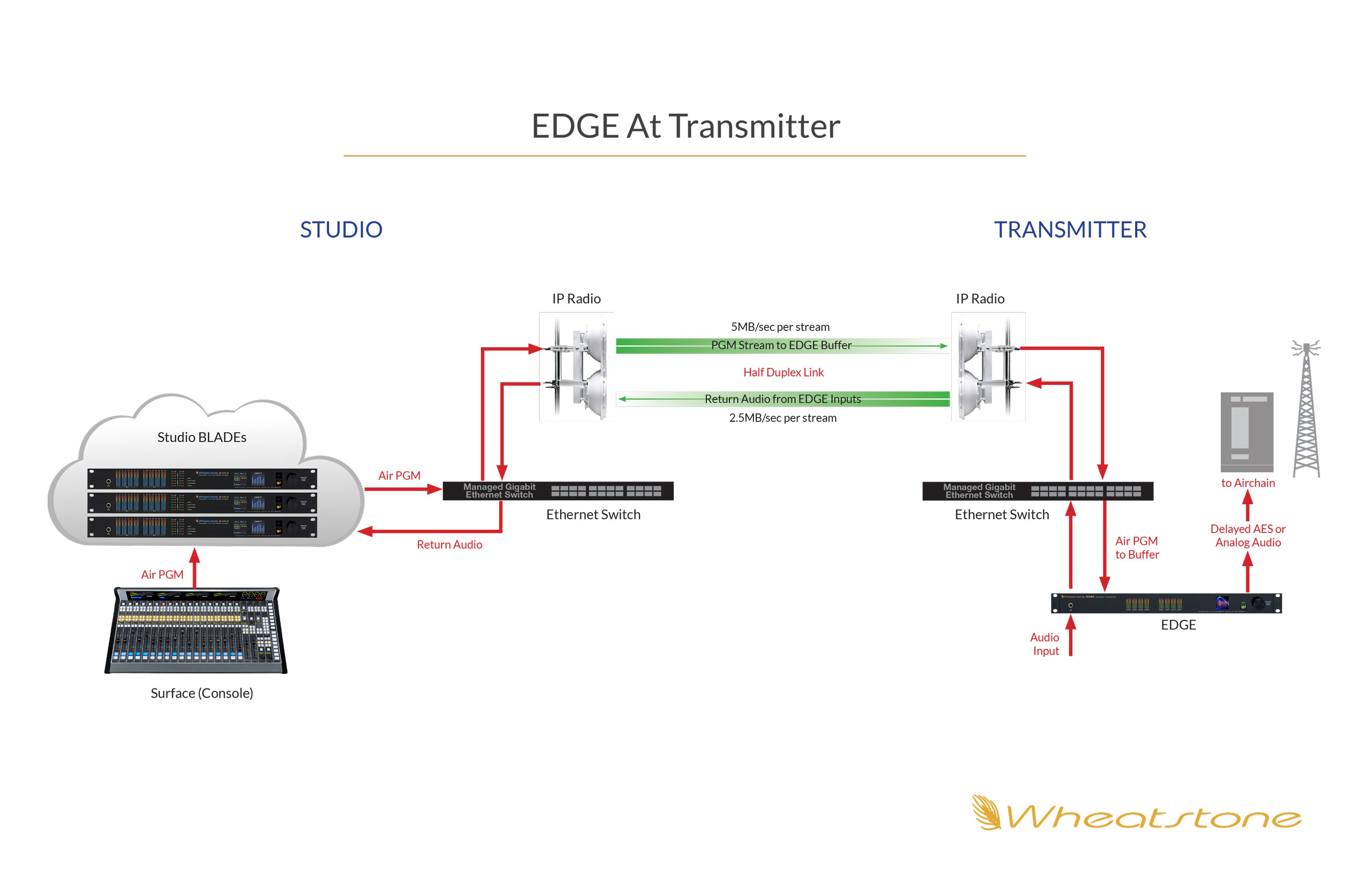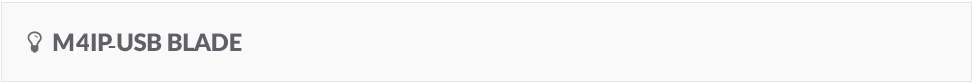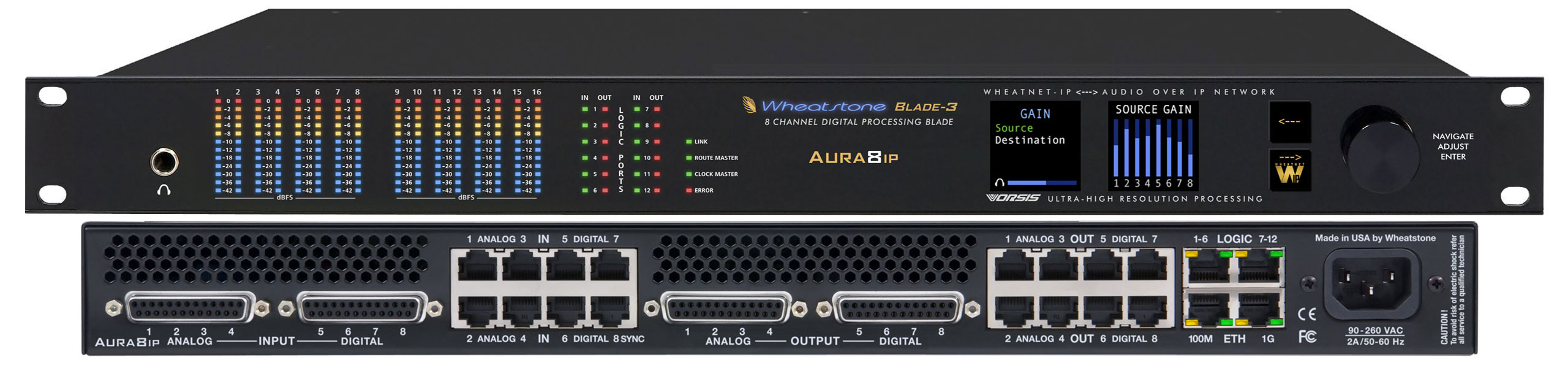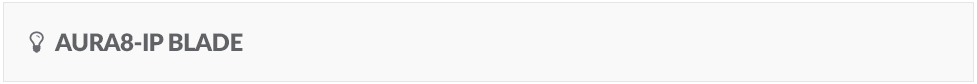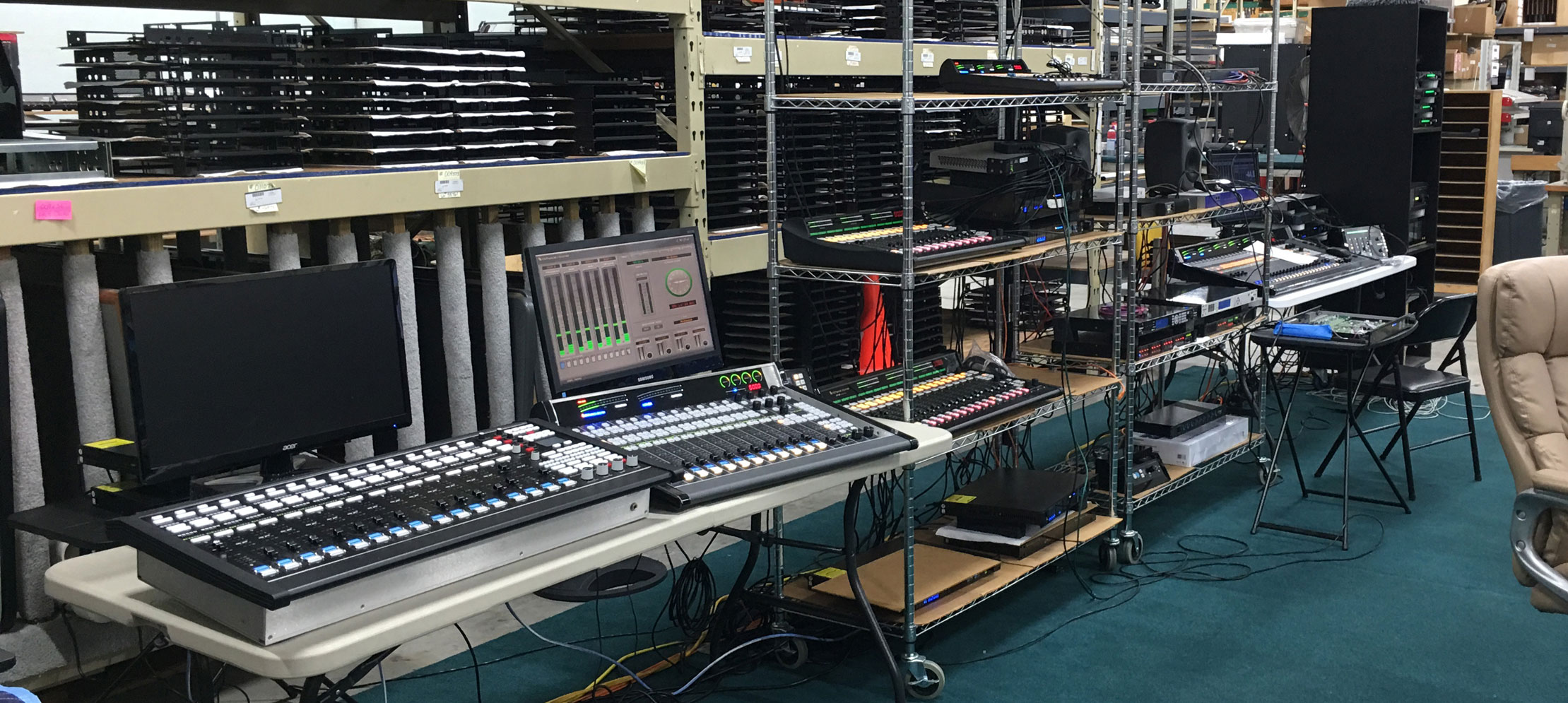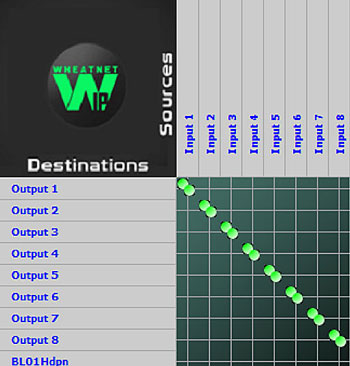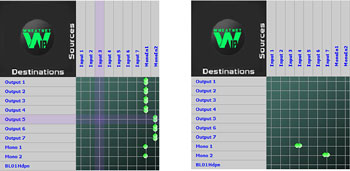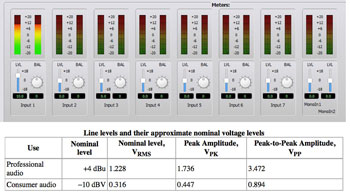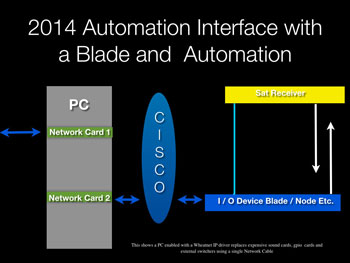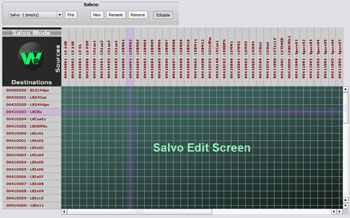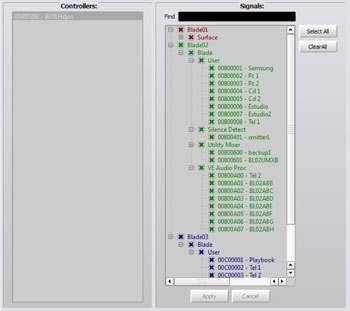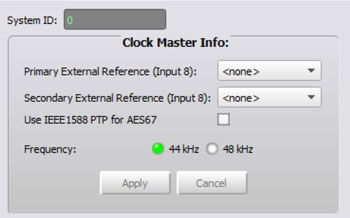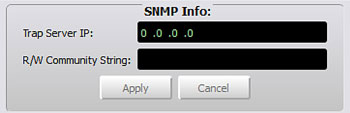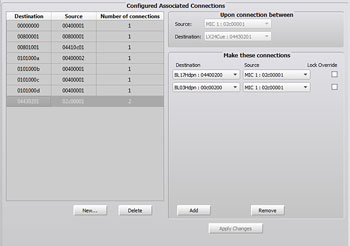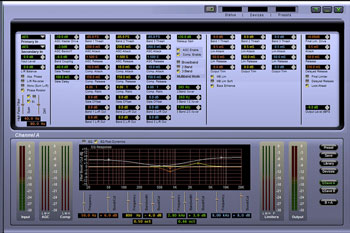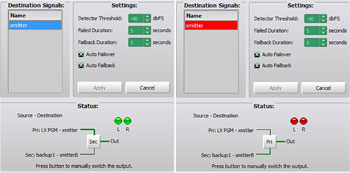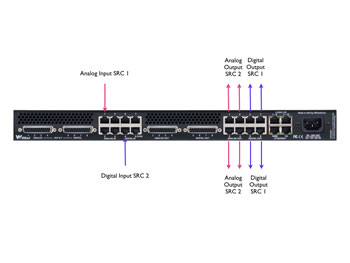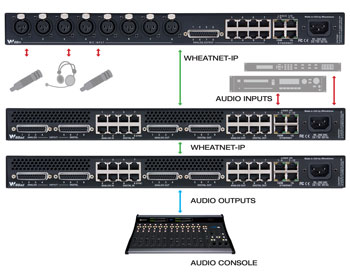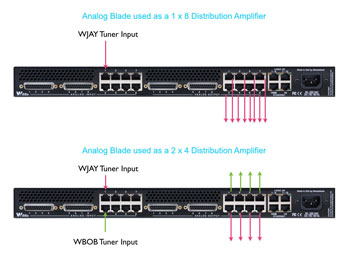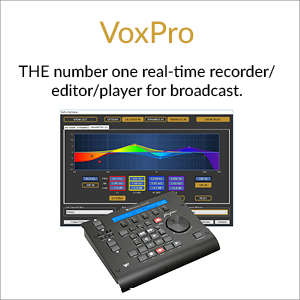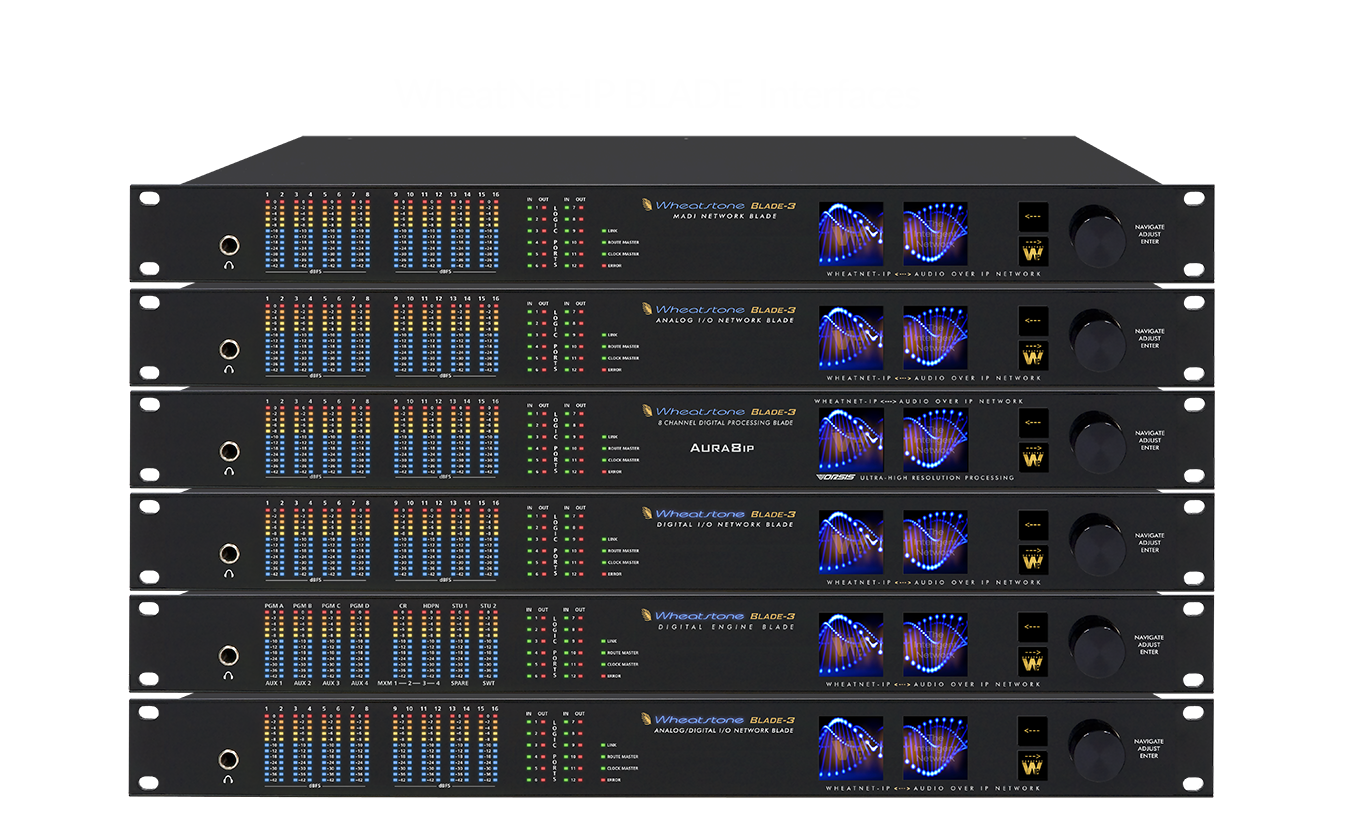

Wheatstone Blade 4
 Blade 4 is Wheatstone’s fourth generation WheatNet-IP I/O unit and the most significant AoIP improvement to come out of recent times.
Blade 4 is Wheatstone’s fourth generation WheatNet-IP I/O unit and the most significant AoIP improvement to come out of recent times.
Unique to Blade 4 is its integration of key studio elements into one native AoIP environment, including audio processing, codecs, mixing, routing, control and operating system. It has a built-in OS for running apps and customized scripts for specialized software, metering apps and virtual interfaces.
Also included are Opus, MP3 and AAC codecs for streaming audio between the station studio and home studios, plus modern add-ons such as dual audio clip players enhanced to play compressed or uncompressed audio files from the built-in USB ports to virtually eliminate memory storage issues.
Blade 4 is fully AES67 compliant for interoperability with a wide range of AES67 networks and devices and supports SMPTE ST 2110, including the NMOS discovery standard for AES67 and next generation television networks.
Blade 4 puts both I/O and intelligence into one AoIP environment for everything from routing audio, mixing sounds and processing feeds, to turning mics on or off, controlling consoles and triggering mix-minus presets by show, location or talent.
These new functions are in addition to existing Blade features, such as two 8x2 stereo utility mixers for online mixing of sounds or segueing remotely between feeds; routable stereo processor with parametric equalizer, compressor and limiter; and 12 universal logic ports plus 128 software LIO ports, programmable as inputs or outputs, and routable through the network.
Completely compatible with existing Blade 3 network systems, the 1RU Blade 4 includes:
- Selectable Opus, MP3 and AAC codecs for integrating workflows from remote venues or home studios into the studio operation as needed. All codecs are routable in native AoIP; no additional studio hardware required.
- Built-in OS for running customized scripts and specialized software, metering apps and virtual interfaces.
- AES67 compliance, from .125 ms to 5 ms packets, for a wide range of interoperability with other AES67 devices and networks.
- Support for SMPTE ST 2110, including the NMOS discovery standard for AES67 and next generation television networks.
- Dual Ethernet ports available on every Blade 4 for failsafe redundancy.
- Integrated audio codecs, processing, mixing and operating system in one native AoIP environment for resource sharing.
- Two separate audio clip players, enhanced to play compressed or uncompressed audio files from the built in USB ports to virtually eliminate memory storage issues.
- Full AoIP I/O and intelligence in one unit for routing audio, mixing sounds, processing feeds, and controlling mics, consoles, and other studio appliances. Blade 4 has all the standard Blade features, including two 8x2 stereo utility mixers for online mixing of sounds or segueing remotely between feeds; routable stereo processor with parametric equalizer, compressor and limiter; and 12 universal logic ports plus 128 software LIO ports, programmable as inputs or outputs, and routable through the network.
- Codecs, software apps, mixing and audio processing, plus AoIP routing, control and interoperability in 1 RU for reducing rackroom real estate and associated cooling, cabling and other expenses.
Blade 4 incorporates new hardware and software utilities/features that extend the capabilities of the WheatNet-IP AoIP audio infrastructure. These new Blade 4s work seamlessly with older Blade models in existing WheatNet-IP systems, and some of their new features can even be added to existing devices with a simple software update.
With Blade 4, broadcast audio becomes a truly modular AoIP system where the studio can exist anywhere it's needed.
Hardware Overview
11” full color high resolution front panel LED display
This wide screen makes front panel routing control, UMix control, Clip Player control, and more a practical reality. Users can even display their own logo on the front panel screen.
Updated CPU with GPU graphics acceleration
This allows for ScreenBuilder apps, Meter Apps built in scripting, and so forth to be installed onto and run from the Blade 4 – no external PC required. This also supports two separate codec senders and two separate codec receivers for remote audio connections.
4K rear panel HDMI video output on most Blade 4 types
With the Blade 4, you can run the LXE and GSX screen GUIs (as well as the apps above and more) directly on your external monitors (with support for touchscreens via the USB port).
Expanded internal memory capacity
Provides extended storage for auxiliary apps and scripts plus enhanced audio clip storage (clip player now supports MP3 compressed audio files). Plus there are now two independent clip players, each with their own LIO controls.
Front and rear panel utility USB jack
Included USB A connections on front and rear for file loading, keyboard/mouse/touchscreen requirements, and adding audio clips.
Rear panel dual NIC capability
Provides for network redundancy or separate LAN/WAN connections when using the built in audio codecs. NICs now provide for DHCP addressing.
Dual failsafe power supply capability (optional)
Dual power supplies provide enhanced reliability.
Software Overview
Along with the new hardware (and often because of its increased capability) Blade 4 brings a number of software enhancements to WheatNet-IP.
Dual audio codecs
Each Blade 4 can now support two channels of encode and two channels of decode capability. The codecs use the Opus compression algorithm and can also support SRT for enhanced security and reliability. Level controls and meters for control are available in Navigator.
Codec status window
Dual audio clip players
While Blades have had an optional clip player, Blade 4 now provides a second clip player, both of which give you enhanced full remote control capabilities. When used with a hardware button panel (or a virtual button in ScreenBuilder) these players can be used in real time as effects/sounder decks in addition to executing song playlists.
Because Blade 4 has increased memory, you can store more clips (it can now play MP3 files for even more storage capacity). Clip Player features level controls and meters, and status shows elapsed play time and clip metadata. Clip players can even run files from a front panel USB stick.
Source attributes
Each source signal can be assigned attributes (corresponding back-feed, audio processing, etc) that are automatically activated on whatever destination the source is routed to.
Enhanced signal names
File names are no longer restricted to 8 characters. Ditto for Blade and location name, making it much easier to navigate.
Variable buffering on destinations
Individually adjustable buffering compensates for jitter on remote connection.
Enhanced standards compliance for AES67 and SMPTE 2110
– 1ms packet timing available for all Blade 4 signals.
– True 1ms mono and surround stream capability
– .125ms receive capability
– Automatic failover and recovery on redundant networks
– Basic PTP master clock for simple systems
– NMOS stream visibility and exposure for 3rd party routing control
25 & 1ms paket timing
NMOS visibility
Built in scripting
Blade 4 devices can run user scripts directly on the Blade without requiring separate hardware devices or PCs.
Application manager
Blade 4 can run separate applications directly on the Blade in addition to WheatNet-IP. ScreenBuilder and MeterApp are currently supported, with more to come.
Enhanced Navigator software
– Provides displays and controls for all the new hardware and software features.
– Custom configurable system meter/monitor page.
– Simplified Salvo controls.
– Enhanced LIO status display - now shows SLIO and functional LIO status.
Custom meter screen
Salvo viewer
Soft LIO status
Functional LIO status
Blades Are Different
Wheatstone BLADEs have a lot in common with the set of IP Audio products that form the basic I/O building blocks of an AoIP network. But there’s a whole lot more going on inside a BLADE than mere I/O. There’s a powerful CPU complete with operating system to provide the routing, logic, and audio power to practically create a self-contained production studio.
When they are networked, their power is virtually unlimited.
We have BLADEs for just about every purpose, all of which can be networked together with our control surfaces and accessories to make one smart WheatNet-IP audio network.
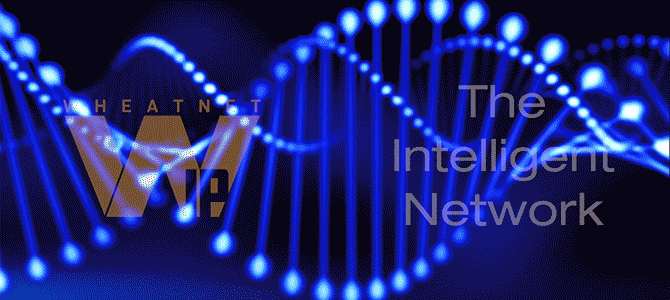
Inside a Blade
When we invented modern broadcast audio networking, we vowed to build the first truly intelligent IP audio system. One where every interface held the DNA of the entire system for recovery. A system with true Gigabit connectivity. One that required only a single CAT-6 cable to interface any network piece – to carry audio AND control information. A system that could actually be up 24/7/365 and handle everything you need, an actual 'station in a box', yet so simple to interface as to be virtually foolproof.
|
Gigabit Connectivity Virtually All Audio Formats Two 8x2 Utility Mixers Audio & Control Routing Matrix Source & Destination Control Dual OLED Displays Silence Detection Built-in Audio Clip Player Front Panel Logic Indicators 12 Universal GPI/O Ports 128 Software Logic Ports LIO/SLIO Logging Stereo Audio Processor Associated Connections Aliases AES67 44.1, 48K, External Sync or AES67 Operation Clock/Sync Indicators Onboard Intelligent OS 44.1K or 48K Sampling Rates
| | |
Auto Mono Summing Signal Splitting Gain Control on Every Input & Output Balance Control Flexible Signal Configuration Studio Bypass Front Panel Input and Output Metering Front Panel Headphone Jack and Source Selection Salvos/Macros Automation Control Interface (ACI) Screen Builder SNMP Connection Choices Info Screen LIO Test Backup Alarm Notification NTP Front Panel Locking Version Checker Crosspoint Save Debugging No Cooling Fans
Specific Functions for Specific BLADES: Mic Processor Eight Audio Processors High Density Ingest External Clock Reference |
|---|
I/O Blades
I/O BLADEs are far more than mere access units connecting studios, elements and Wheatstone control surfaces in the WheatNet-IP Intelligent Network. Yes, I/O BLADEs convert audio and logic inputs to data streams on the network and convert outgoing data streams to hardware outputs. But these 1RU I/O units – which come in analog, digital and analog/digital versions – also have intelligence inside. Each I/O BLADE comes with a CPU and operating system so you can do amazing things with your audio network, from routable mixing and logic-follow-audio to a whole lot more.
Connect automation and production PC’s, codecs, audio processors, controllers, and other devices directly to the network without installing specialized sound cards, A/D-D/A converters, audio wiring, or control connections. The I/O BLADE communicates at the speed of Gigabit Ethernet connectivity for optimum network QoS and reliability.
Each individual I/O BLADE can hold the brain trust of the entire system’s operation for exceptional network redundancy and scalability. Smart and independent, all BLADEs know what they’re supposed to do — and what every other BLADE is supposed to do.
The IP88A is an analog input/output BLADE. It handles input and output, each with 8 stereo channels, 16 mono channels, or any combination totaling 16 discrete channels.
The IP-88A-3 converts each hardware physical input -- audio or logic -- to a data stream on the network, and converts data streams to hardware digital outputs. It handles analog input and output, each with eight stereo channels, 16 mono channels, or any combination totaling 16 discrete channels. It also provides twelve channels of universal logic (GPIO). All signals are routable anywhere on the network.
IP-88 A BLADE-3 FEATURES:
-
8 stereo channels, 16 mono channels, or any combination totaling 16 discrete channels, all analog.
-
RJ45 connectors for audio (8 in, 8 out)
-
Four D-Sub connectors for audio (2 in, 2 out)
The ip88-3d is an AES digital input/output BLADE. It handles input and output, each with 8 stereo channels, 16 mono channels, or any combination totaling 16 discrete channels.
The ip88-3d is an AES digital input/output BLADE. It handles input and output, each with eight stereo channels. It also provides 12 channels of universal logic (GPIO). All signals are routable anywhere on the network.
IP-88 D BLADE-3 FEATURES:
-
8 stereo channels, 16 mono channels, or any combination totaling 16 discrete channels (all AES digital).
-
RJ45 connectors for audio (8 in, 8 out)
-
Four D-Sub connectors for audio (2 in, 2 out)
The ip88-3ad is a combined analog and AES digital input/output BLADE. It handles input and output, each with 8 stereo channels, 16 mono channels, or any combination totaling 16 discrete channels. Half of these are analog, the other half AES digital.
The ip88-3ad converts each hardware physical input -- audio or logic -- to a data stream on the network, and converts data streams to hardware digital outputs. It handles analog and digital input and output, each with eight stereo channels, 16 mono channels, or any combination totaling 16 discrete channels. Half are analog and other half are AES digital. It also provides twelve channels of universal logic (GPIO). All signals are routable anywhere on the network.
IP-88 AD BLADE-3 FEATURES:
-
8 stereo channels, 16 mono channels, or any combination totaling 16 discrete channels (half analog, half AES digital).
-
RJ45 connectors for audio (8 in, 8 out)
-
Four D-Sub connectors for audio (2 in, 2 out)
The IP88-3M is a BLADE-3 analog input/output blade with eight microphone-level inputs. Its eight microphone preamplifiers have extended adjustable mic level gain control and phantom power on/off on each mic input. It has eight mono analog line-level outputs and 12 universal logic ports (GPIO). All of its signals are routable anywhere on a WheatNet-IP network.
IP-88 M BLADE-3 FEATURES:
-
8 female XLR jacks for microphone-level signals (-50dBu nominal)
-
8 low noise mic preamps with 70 dB of digital gain control with phantom power on/off on each mic input
-
8 mono analog line-level outputs, on four RJ45 jacks and on one DB25 connector.
-
12 GPIO ports on two RJ45 jacks
-
1G Ethernet (RJ45) connects the IP88-3M to a WheatNet-IP system Ethernet switch
In addition to its specific I/O configuration, each I/O BLADE features
-
Two stereo 8x2 utility mixers
-
Stereo multiband processor
-
Embedded audio playback (optional)
-
Silence sensing can be applied to any outputs
-
Front panel headphone jack
-
12 universal logic ports (GPIO) on 2 RJ-45 connectors
-
128 software logic ports
-
Two fullpcolor OLED displays on front
Console Audio Blades
There are four types of IP88 Console Audio BLADE-3s, which come in standard I/O or double I/O (CB32 version):
CB: Standard with Audioarts IP-12 and IP-16 consoles
CBL: Standard with the Wheatstone L-8 and L-12 consoles
CBE: Standard with the E-1 console; includes DSP processing
CB32: Optional for use with the IP-12, IP-16, L-8, and L-12 consoles
Console Audio BLADE Features:
-
True IP connectivity
-
24-bit A/D and D/A convertors
-
12 Universal Logic ports (GPIO) on 2 RJ-45 connectors
-
Integrated I/O Mix Engine BLADE
-
AES67 Compatibility
-
Cue and headphone outputs on RJ45 and 1/4” jack*
-
Control room and studio monitor outputs on XLRs*
-
OLED front panel displays with graphical menu
-
Gigabit Ethernet port
Standard 1RU Enclosure:
2 Mic Preamps with phantom power and gain trim w/ XLR inputs
4 Stereo (8 Mono) Analog Line inputs on RJ-45
4 AES inputs on RJ45
4 Stereo (8 Mono) Analog Line Outs on RJ45
4 AES Outputs on RJ45
CB32 2RU Enclosure:
4 Mic preamps with phantom power and gain trim w/ XLR inputs
8 Stereo (16 Mono) analog line inputs on RJ-45
8 AES inputs on RJ45
8 Stereo (16 Mono) analog line outs on RJ45
8 AES outputs on RJ45
* NOTE: Control Room, Studio, Cue and Headphone outputs are part of the total of AES and stereo analog outputs. These may be reassigned for use as other outputs as desired.
Console Audio BLADEs provide audio I/O and DSP mix engine functions for WheatNet-IP radio control surfaces (see Gibraltar Mix Engine for TV Consoles) through the network switch.
Unique to Wheatstone’s console engine approach is its true IP connectivity. The control surface connects directly into the network switch itself, giving it access to mix engine functions as well as direct access to automation systems, network applications and other control surfaces that make true system interoperability possible.
The IP88CB Console Audio BLADE comes standard with L-8, L-12, E-1, IP-12 and IP-16 control surfaces. A single Console Audio BLADE is all that is needed for some studio operations, but busy studios often require an additional I/O BLADE or Wheatstone’s CB32 model which doubles the amount of I/O in 2RU.
All Console Audio BLADEs are AES67 compatible to bring audio from other AES67-compatible devices and signals into and out of the WheatNet-IP Intelligent Network.
Mix Engine Blades
Mix Engine BLADEs are required for all Wheatstone IP consoles and are available in specific configurations for each. Console Audio BLADEs (see above) combine I/O and Mix Engine for our smaller consols for use in compact installations where extensive I/O is not required. For mid to larger installations, the mix engine is either included with the console or purchased separately, allowing you to tailor the I/O to your specific requirements.
MIX ENGINE BLADEs FEATURE:
-
True IP connectivity: Includes DSP processing
-
12 universal logic ports (GPIO) on 2 RJ-45 connectors
-
AES67 compatible
-
Front panel headphone jack
-
OLED front panel display with graphical menu
-
One Gigabit Ethernet port
A Mix Engine BLADE houses all the DSP processing power for an individual radio control surface (see Gibraltar Mix Engine for TV Consoles) and distributes the four stereo PGM buses, four stereo AUX sends, per-channel mix-minus feeds, monitor outputs, and other bus signals to the network. Once on the network, bus signals are available as sources and destinations anywhere. This creates an extremely flexible system in which program outputs from one surface can be sources on any other surface; for example, a news mixer’s program bus can be brought up as a source on the air studio surface. While the IP88E doesn’t house audio I/O, it does include 12 universal logic (GPIO) ports for interfacing various external switches, indicators and devices for control purposes.
They are AES67 compatible for use with other AES67-compatible devices and signals in the WheatNet-IP Intelligent Network.
WheatNet IP Audio Driver Blade
The WheatNet IP Audio Driver is PC software that streams audio bi-directionally via an Ethernet port, enabling any computer used for any purpose such as program automation, storage or logging to become part of the WheatNet-IP network.
The WheatNet-IP PC driver enables broadcasters to play audio throughout the entire WheatNet-IP network of studios and PCs without the use of soundcards. It emulates your soundcard through standard NIC allowing you to play and record on 1-24 channels and take advantage of 128 logic ports.
Available in single-channel, four-channel, and eight-channel versions, the WheatNet-IP driver connects automation and other third-party systems to the network for streaming audio and any associated control logic, such as satellite network cues or for turning channels on or off.
At 4.8 mb/s each, these drivers replace both soundcards and other hardware that would otherwise be needed for control logic functions. WheatNet-IP drivers can be installed on any PC, including news reporters' computers for recording and editing audio in the system and the program director's PC for listening in on the station programming or any audio source from anywhere there’s a connection to WheatNet-IP.
PC SOFTWARE DRIVER BLADE FEATURES:
-
Available in single (stereo) channel, four stereo pair, and eight stereo pair versions
-
ASIO as well as WDM versions are available
-
Versions for Windows XP and Windows 7-10 provided
Special Use Blades
Different workflows require different tools. Our specialty BLADEs are built to handle specific functions.
MADI BLADE can manage 64 channels of MADI I/O data.
LOGIC BLADE has 48 universal logic ports, each individually programmable.
HD-SDI BLADE de-embeds audio from four HD-SDI streams or 8 AES/EBU pairs (16 audio channels) per stream.
EDGE BLADE is for managing data to and from IP STL wireless radios for creating STL systems within the WheatNet-IP Network.
The MADI Blade is a high-density multichannel I/O BLADE for converting a 64-channel MADI input to data streams on the WheatNet-IP Intelligent Network, and converting network data streams to 64-channel MADI outputs. These MADI inputs and outputs then become fully integrated audio sources and destinations on the network and can be routed in any way you may desire.
As a bridge to the WheatNet-IP audio network, this 1RU box interfaces to intercom systems, TDM routers, ProTools systems and DAWS that are MADI-capable. It provides 64 bidirectional channels (AES 10) between the WheatNet-IP audio network and another device over one coaxial cable.
The MADI Blade uses BNC connectors for coaxial MADI inputs and outputs (1 each), and an SFP (small form-factor pluggable) transceiver slot for fiber connectivity. It has a 1000-base-T (Gigabit) network interface for optimum network speed and reliability.
MADI BLADE FEATURES:
-
64-channel bidirectional MADI interface
-
BNC connectors for coaxial MADI inputs and outputs (1 each)
-
One SFP transceiver slot for fiber connectivity
-
CPU with OS
-
24-bit A/D and D/A converters
-
1RU, no fans
-
AES67 compatible
-
One Gigabit Ethernet port
-
Two stereo 8x2 utility mixers
-
Silence sensing can be applied to any output
-
12 universal logic ports (GPIO) on 2 RJ45 connectors
-
128 software logic ports
-
Two full-color OLED displays on front
-
Front panel headphone jack
Wheatstone’s LIO-48 is a high-density logic BLADE for the WheatNet-IP Intelligent Network that can handle the logic I/O needs of today’s busy studios and rack rooms.
The LIO-48 provides 48 universal logic I/O ports, each individually configurable as either input or output. You can use these to accept contact closures from devices in your facility to trigger events on the network (from an EAS receiver, for example), or use them to provide control outputs to devices such as satellite receivers, warning lights, or playback devices.
The LIO-48 has front panel indicators that visually present the status of all 48 ports, making verification of the proper configuration simple.
LIO-48 LOGIC BLADE FEATURES:
-
48 universal logic ports, individually configurable
-
Front panel LED status indicators
-
Gigabit Ethernet port
The HD-SDI BLADE is a specialty BLADE for de-embedding audio from an HD-SDI audio/video signal, used primarily in television applications. With the HD-SDI Blade, you can bring audio into the WheatNet-IP Intelligent Network from video production automation systems, routers, and other professional video equipment that uses HD-SDI. This 1RU device is capable of de-embedding up to four HD-SDI streams, with up to 8 audio channels per stream.
The HD-SDI Blade has four SDI input BNC connectors and includes logic control, onboard utility functions and the dedicated controller that is at the core of its intelligence. Like other BLADEs, the HD-SDI Blade has its own CPU and operating system and provides a 1000BaseT (Gigabit) network interface for optimum network speed and reliability. It's AES67 compatible for interoperability with other AES67 compatible systems and devices, and has two built-in 8x2 stereo mixers. It comes with 12 universal logic (GPIO) ports for interfacing various external switches, indicators and devices for control purposes – as well as 128 software logic ports for routing and controlling devices anywhere on the network.
HD-SDI Blade FEATURES:
-
De-embeds audio from four HD-SDI streams
-
De-embeds 8 audio channels per stream
-
4 BNC connectors for coaxial input and 4 BNC loop connectors
-
CPU with OS
-
1RU, no fans
-
AES67 compatible
-
One Gigabit Ethernet port
-
Two stereo 8x2 utility mixers
-
12 universal logic ports (GPIO) on 2 RJ45 connectors
-
128 software logic ports
-
Two full-color OLED displays on front
-
Front panel headphone jack
Network EDGE is designed specifically as a translator between high-quality, low-latency studio networks such as WheatNet-IP and low-bandwidth STL connectivity options such as IP radios.
Typically located at the studio, the Network EDGE interfaces directly to an IP wireless radio or commercial leased line for point-to-point connectivity between locations. Network EDGE can be used with any of the major IP radio brands currently on the market. When used within the WheatNet-IP system, with a Network EDGE at one end and a BLADE at the other, this opens up a world of possibilities based on BLADE I/O functionality such as silence detection, clip player, logic for automation, et al.
The Network EDGE includes local I/O (two AES and two stereo analog) and 12 programmable logic ports.
EDGE provides the data buffering needed between the studio IP audio network and the STL in order to handle the latency swings typical of unlicensed IP radios. It handles the necessary delay as a buffer to any latency shifts that come across the link and acts as an interface between the WheatNet-IP audio network and the IP radio.
This is because the critical difference between unlicensed and licensed wireless IP systems is how the two handle latency. IP wireless radios operating on licensed frequencies have exclusive use of the band and therefore have a consistent, lower latency, typically around 100 microseconds. Comparatively, latency on an unlicensed system can jump from 2 milliseconds up to 12 or 20 milliseconds depending on interference or even changes in weather patterns.
For more info in IP Radios, check out these two articles:
1. Your Cheat Sheet to Part 101 Wireless STLs
and
2. Life On The Edge: STL via IP Microwave
NETWORK EDGE BLADE FEATURES:
-
IP Wireless STL (half-duplex) compatible
-
2 programmable logic ports (GPIO)
-
4 audio inputs: 2 AES/2 analog
-
Compatible with WheatNet-IP BLADEs for control functions
-
Front panel headphone jack
-
1RU, no fans
-
Ethernet port
Below are three diagrams that illustrate the function of the EDGE, it's application in a STUDIO, and its application at the TRANSMITTER.
Processing Blades
Network processing has proven a popular, efficient, and very cost effective way to apply audio tailoring to a lot of applications in different studios from a single 1RU box located anywhere in your network.
Our M4IP-USB is a four-channel mic/voice processing BLADE that's in use in more broadcast studios than any other processor today.
And our Aura8-IP BLADE provides eight individual stereo processors you can deploy anywhere on your network to, for example, sweeten phone calls, process streams, improve remote audio quality, make your satellite feeds sound great, process headphones, and on and on.
The Power of BLADES

BLADEFEST 2018 Puts BLADEs Through Extreme Tests
Would any sensible broadcast engineer put his/her system through dozens of consecutive reboots? Would she/he ever send audio on a purposefully Rube Goldberg-ish route? Would they use new, unproven switches? That’d be asking for trouble, right?
But we did. As we prepared to roll out a major revision of our BLADE software, we put together a huge WheatNet-IP system: 12 radio and TV consoles, 62 hardware BLADEs, 100 software BLADEs, talent stations, SideBoards, Smart Switch panels, and software including three different vendors’ automation systems. Then we added in AES67 devices from Genelec, Ward-Beck, Dante, and Axia. All of this was tied together by new models of Cisco and Dell switches.
Then we routed audio from one device to the next until our signal path passed in a big daisy chain through every single piece of gear. Just cabling and configuring the system took days! Then, with our engineers monitoring closely, we ran the system through a series of automated torture tests that included completely rebooting the system and verifying proper operation afterward. We’re proud to say that after more than 160 reboots, not a single connection failure or loss of audio occurred.
We did all this so you won’t have to. When you take that inevitable catastrophic power hit, you can be confident that your WheatNet-IP system will come back up healthy and ready to pick up where it left off.
BLADEFEST 2016
Our first BLADEFEST was held in 2016 and was just as impressive. It was documented by Scott Johnson with a photo essay and a short video. For an indepth look, READ THE STORY
Cool Stuff Blades & WheatNet-IP Can Do
BLADEs can do things that mere I/O nodes can’t because of their embedded CPU and OS that make routable utilities such as audio mixing and processing possible. But what does that mean to you? For starters, it means faster, better and easier ways of doing broadcast. Here are some practical ways you can put BLADEs to use in your station. Grab a refreshing beverage - there's a lot to take in here.
Auto Mono Summing
BLADEs have the onboard processing and intelligence to auto sum and level match a stereo output that is routed to a mono output or destination. If, for example, you want to feed a stereo console bus down a hybrid or codec, the audio will be available in both mono and stereo on the receiving end. If you route a mono source such as field recording device or remote interview through the router it will put that mono source on both channels.
Left: The above shows a mono source being routed to both stereo and mono destinations in a BLADE. (Two dots indicate a stereo or dual channel connection. A single dot indicates it's a mono to mono connection.)
Right: The above shows a stereo source being routed to mono destinations.
Input Gain Control
Calibrate levels for each source or destination using bargraph metering. Shown, audio levels for the individual channels color coded over a 40dB range, with the highest level being “+20” VU, corresponding to +24dBu, 0dBFS, and the onset of clipping. These meters show the actual input signal level as modified by the input gain setting. The bouncing bar at the top shows the peak audio level while the solid column shows the short-term average audio level using VU time constants. Adjusting source levels ensures that they have enough volume to keep noise levels low in comparison, but not so high that they overload the equipment and cause distortion.
Output Gain Control
Destination gain adjustments are useful for output signals known to be too low or too hot, such as those feeding headphones or amplified speakers with no gain control of their own, to bring them to the correct listening level. As shown, the audio gain of individual output channels can be adjusted over a range of +/-18dB in .1dB steps. The nominal setting is 0, corresponding to an output level of +4dBu analog, or -20dBFS digital, providing for 20dB of headroom.
Mixers for Panning Mic and Caller Feeds
The BLADE's two stereo 8x2 internal mixers are independent of each other, so they can feed audio to each other or another BLADE. The output of mixer #1 can be brought up on a fader in mixer #2, for example. With balance control on each fader, this can be useful for recording a telephone mix with the “callers” on the left channel and the “announcers” on the right channel. The output of the mixer feeds the recording device.
Automation Mix-Down
The BLADE's stereo 8X2 internal mixers can be used to mix down multiple channels to a single output. Shown is a BLADE utility mixer being used to mix down multiple RCS automation channels to a stereo output, which can then be programmed as the automatic failover source in an emergency. This is also useful as a way to bypass the studio, so that with the push of a button or a command from the automation system, this output can feed the transmitter and free up the on-air studio for production or voice tracking, for example.
Logic on RJ45 Connectors
Each I/O BLADE is equipped with 12 logic ports on RJ45 connectors, which can be individually designated during set up as inputs or outputs for interfacing to various external switches and indicators. Logic ports can output to closures for machine control, on-air lights, mic tallies, transmitter remote control and the like. They can also receive closures from external devices like satellite closures, remote mic panels or triggers from your automation system for channel ON/OFF.
Selectable Master Clock
Automation PCs and other digital devices that require a specific sample rate are no problem. I/O BLADEs provide system clock rates selectable at 44.1kHz or 48kHz, External Reference or AES67. While all AES inputs in I/O BLADEs are equipped with sample rate converters, the master clock sets the sample rate of all of the system’s AES digital outputs.
Monitor Devices with SNMP (Simple Network Management Protocol)
BLADEs include SNMP agent software for centralized monitoring of all BLADEs in a large distributed network. You can configure alarms and set thresholds in order to be notified should a problem occur and therefore respond with quick corrective actions through e-mail, SMS, traps and executing custom scripts. SNMP is part of the internet protocol suite defined by the Internet Engineering Task Force (IETF). Network management systems use SNMP to monitor network-attached devices such as BLADEs for conditions that may require action by the end user.
Share Resources, Connections
Create a predetermined back haul, IFB feed or mix-minus for each device based on its location in the network or on a fader. For shared resources like a codec, I/O BLADE software will ‘automagically’ give the proper return feed to the codec based on its destination. So, if you pull up the codec in Studio One, the mix-minus from Studio One will automatically and magically be routed to the return feed. Later, when you call up the same codec on the console in Studio Two, the Studio Two mix-minus will be routed to that Codec. This is useful for call-ins and live talk shows that require a separate mix-minus
Routable Audio Processing
I/O BLADEs include a multiband processor useful for processing incoming audio from callers, remotes, codecs, satellite feeds and microphones. You can also use it to process output audio for headphones, web streams, pre-processors, IFB, or for level protection for STL applications. This is a routable processor that includes 4-band parametric equalizer, 3-way crossover, 3 compressors, 3 limiters, and final look-ahead limiter.
Silence Detection and Failover
Every single audio output channel can be programmed with silence detection and automatic switchover function. Showing on the left is the console PGM channel being routed to the station transmitter during normal operation. On the right shows a failover state after silence was detected.
Video: Complete System Reboot
Here's an idea of how powerful BLADEs and WheatNet-IP are...
In this video, we have a large, 82-BLADE/15-LXE system set up that we are testing inside and out. The goal – try and break it. Jay Tyler takes this gigantic system completely offline to see how long it takes to reset itself. Spoiler – it takes 80 seconds!
Additional BLADE Applications & Configurations
Here are just a few unique uses, configurations and applications for our BLADE access units that our customers have told us about. If you have a unique BLADE application, we'd like to hear from you. Drop us an email and let us know!
BLADE as an Audio Snake
Use BLADEs to transport audio between the on-air or production studio and a performance studio using CAT6, wireless link or optical fiber. Carry the mic and direct feeds from the stage area to the network. Do separate mixes using the BLADE’s 8x2 stereo mixers, or capture multitrack recordings that could be saved for future mixing projects (such as the CD or DVD release). All this can be done without the need for a conventional audio snake with transformer splits for the various feeds.
BLADE Plus IP Meters App = Failover Monitoring
You can wire your sources to the inputs of the BLADE 3 and then using the WheatNet-IP’s meter app, build a meter screen to monitor all of the sources and destinations in the system. If silence is detected, the BLADE will failover and the particular meter will change color to give you a visual notification. Each time a failover is detected on an output, a logic signal is generated that can be routed to any logic port in the system.
BLADE as Part of an IP STL
Network EDGE is designed specifically as a translator between high-quality, low-latency studio networks such as WheatNet-IP and low-bandwidth STL connectivity options such as IP wireless radios.
IP wireless radios in the unlicensed 5 or 24 GHz range are priced from a few hundred to several thousand dollars. Typically located at the studio, the Network EDGE interfaces directly to an IP wireless radio or commercial leased line for point-to-point connectivity between locations. Network EDGE can be used with any of the major IP radio brands currently on the market. When used within the WheatNet-IP system, with a Network EDGE at one end and a BLADE at the other, this opens up a world of possibilities based on BLADE I/O functionality such as silence detection, clip player, logic for automation, et al. The Network EDGE is AES67 compatible, and includes local I/O (two AES and two stereo analog) and 12 programmable logic ports.
|
Specifications for specific BLADEs... ANALOG BLADE I/O Inputs Electronic differential, >10KΩ (bridging) Optimum source impedance <1KΩ Outputs <10Ω, 20Hz-20kHz Optimum load impedance >600Ω Connectors DB25 Female, requires DB25 Male cable end connectors RJ45, requires straight-wired RJ45 plugs Frequency response ±0.25dB, 20Hz-20kHz, ref +4dBu THD+n 0.04%, 20Hz-20kHz, ref +4dBu Noise -85dBu; -109dBr ref max level out Gain range ±18db, inputs and outputs Maximum input +24dBu Maximum output +24dBu A>D converter ADC enhanced dual bit, 24 bit resolution D>A converter DAC 24bit advanced ∑∆
DIGITAL BLADE I/O Inputs Balanced 110Ω AES-3, S/PDIF compatible Outputs Balanced 110Ω AES-3 only Connectors DB25 Female, requires DB25 Male cable end connectors RJ45, requires straight-wired RJ45 plugs Frequency response Flat, 20Hz-20kHz, ref -20dBFS, +4dBu THD+n 0.0009%, 20Hz-20kHz, ref -20dBFS, +4dBu Noise -141dBFS, ref max level out Gain range ±18db, inputs and outputs Maximum input 0dBFS Maximum output 0dBFS Sample rate converters 32-96kHz, 16-24bit, on all inputs AES channel status Standard implementation
MIC BLADE I/O Inputs Electronic differential, >2KΩ (bridging) Optimum source impedance <200Ω Outputs <10Ω, 20Hz-20kHz Optimum load impedance >600Ω Connectors XLR-F, requires XLR-M cable connector (microphone inputs) DB25 female, requires DB25 Male cable end connectors (analog outputs) RJ45, requires straight-wired RJ45 plugs (analog outputs, logic ports, & gigabit Ethernet Frequency response ±0.5dB, 20Hz-20kHz, ref +4dBu THD+n 0.02%, 20Hz-20kHz, ref +4dBu Noise -85dBu; -109dBr ref max level out Reference level -50dBu Gain range +20 to +80dB, inputs; ±18db, outputs Maximum input -10dBu Maximum output +24dBu A>D converter ADC enhanced dual bit, 24 bit resolution D>A converter DAC 24bit Advanced ∑∆
IP88CB CONSOLE AUDIO BLADE Inputs 2 analog mic, patchable, with variable gain and +48V phantom XLR mic in, RJ45 mic out 4 AES digital with SRC, RJ45 4 stereo analog, RJ45 Outputs 4 stereo analog, PGM A-B-C-D, RJ45 1 stereo analog, control room, XLR 1 stereo analog, studio, XLR 1 stereo analog, headphone, phone jack and RJ45 1 stereo analog, cue, phone jack and RJ45 4 AES digital, PGM A-B-C-D, RJ45 Mix Engine Internal mix engine for E-1 control surface A>D converter ADC enhanced dual bit, 24 bit resolution D>A converter DAC 24bit advanced ∑∆ Sample Rate Convertors 32-96KHz, 16-24 bit on all digital inputs
AURA8-IP PROCESSING BLADE Inputs 8 AES Digital inputs on “D” connectors and RJ-45. Outputs 8 AES Digital outputs on both “D” connectors and RJ-45. Logic 12 Universal Logic ports Processing: |
| |
Specifications common to all BLADEs LOGIC I/O Connector RJ45 (2), 12 channels Voltage +5VDC to GND, +5VDC and GND provided Current 100mA max source/sink
ETHERNET Connectors RJ45 Cable CAT5E or CAT6 Audio transport Gigabit Ethernet 1000BASE-T, used for all BLADE-to-BLADE audio traffic Utility interface 100BASE-TX for future use
SYSTEM Sample rate 44.1 or 48kHz, user selectable in software Sync Internal or external, External sync input on any I/O digital BLADE Reference level 0dBFS=+4dBu (+4dBu=1.23VRMS) Latency 0.5mS, BLADE to switch to BLADE
PHYSICAL Dimensions 19"/48.3cm wide, 1-3/4"/4.5cm high 13-1/4"/33.7cm deep 15-1/4"/38.7cm deep with connectors Shipping weight 14lbs/6.4kg
POWER REQUIREMENTS 90-260VAC, 50-60Hz ip88a: 49VA, 30W ip88d: 23VA, 12W ip88ad: 35VA, 19W ip88m: 35VA, 19W ip88cb: 35VA, 19W ip88e: 18VA, 10W
|
|---|
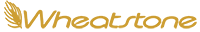
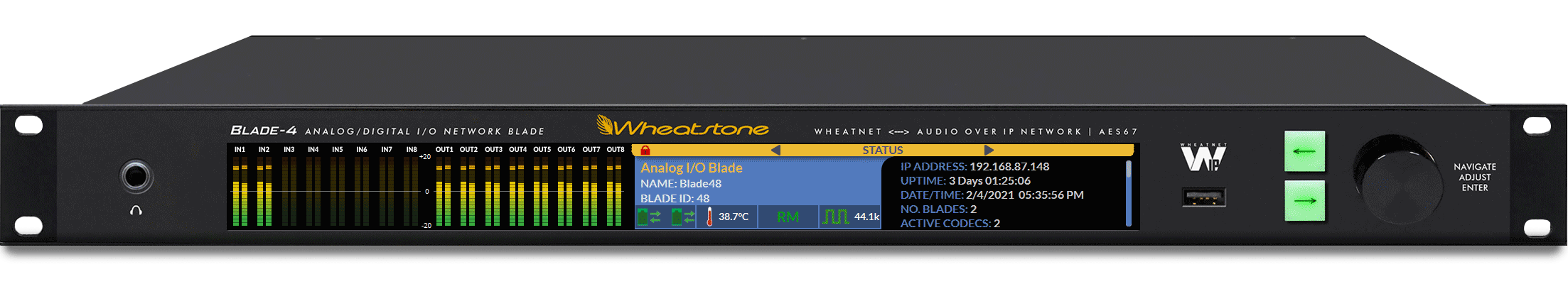


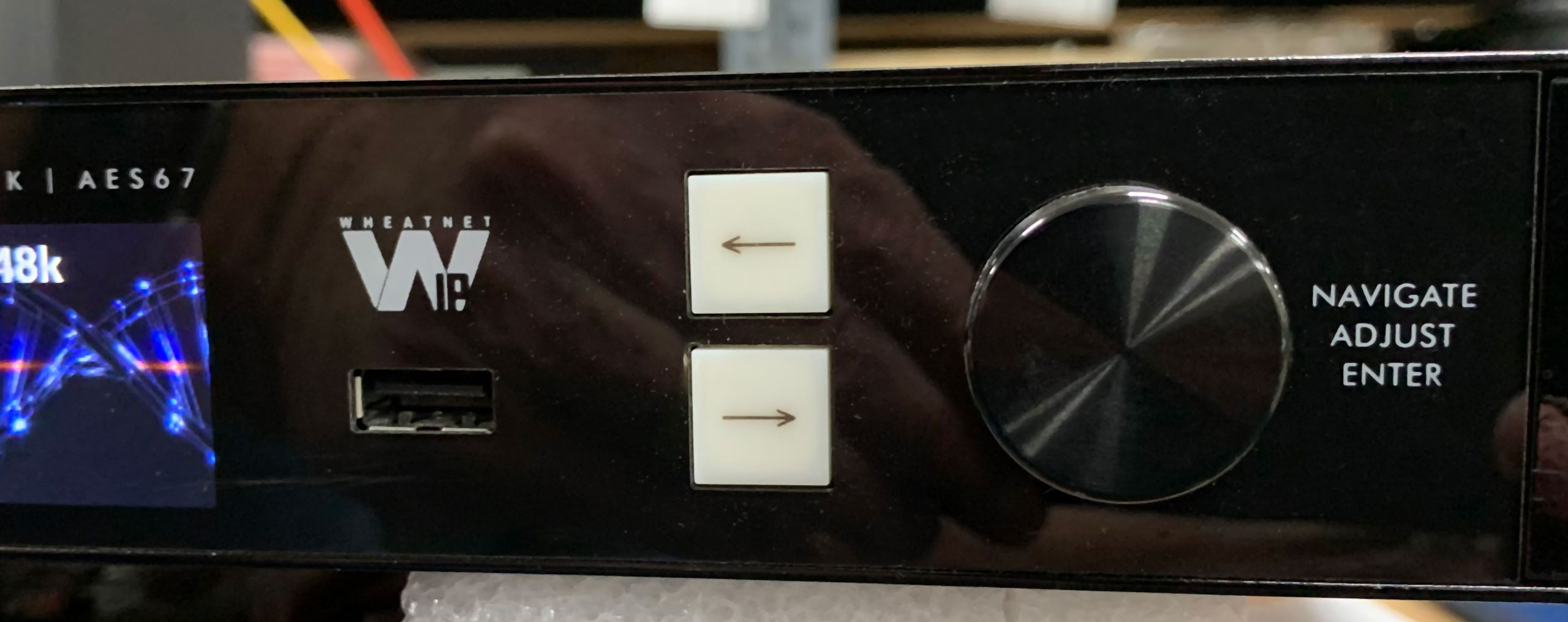
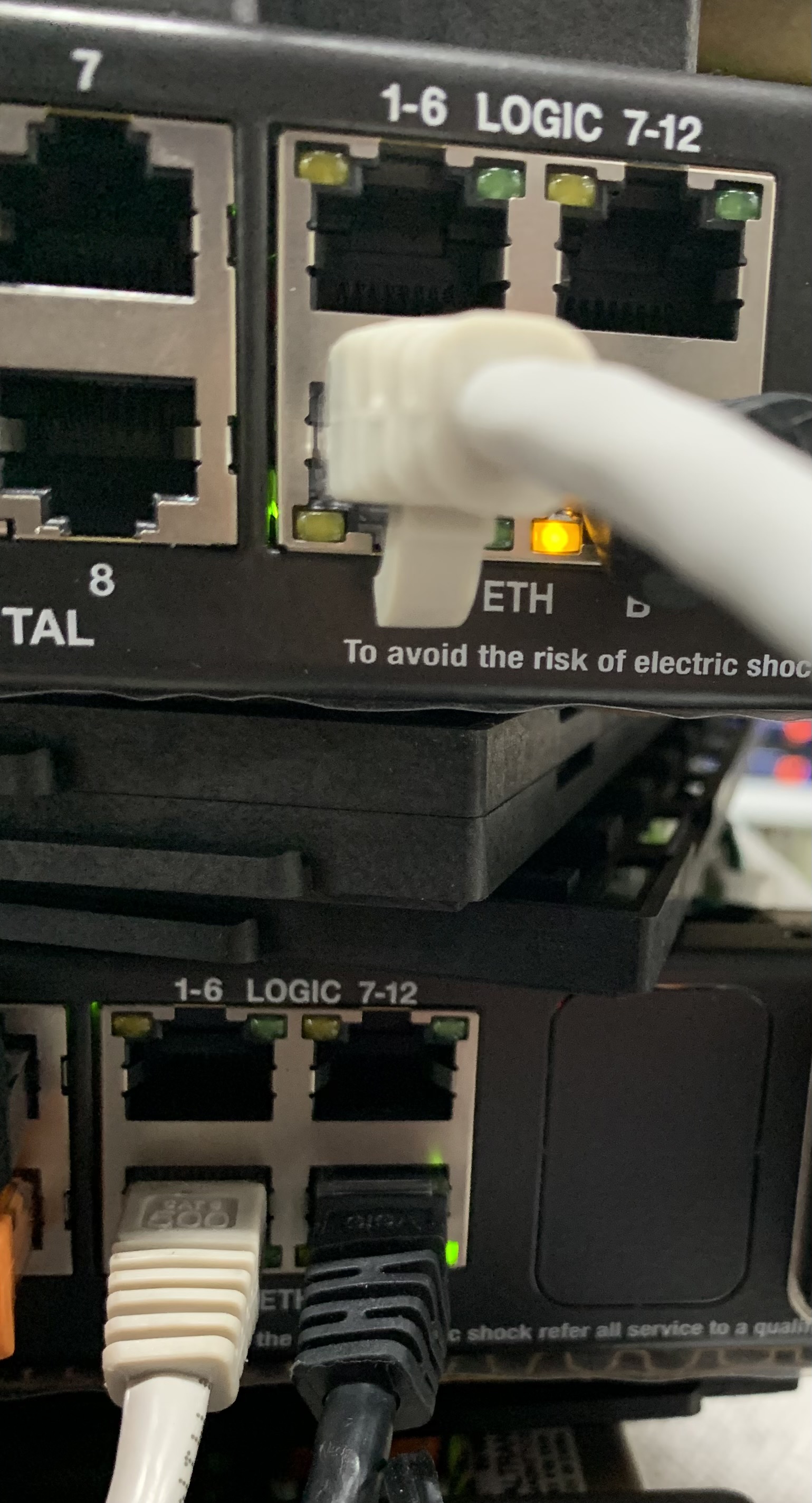


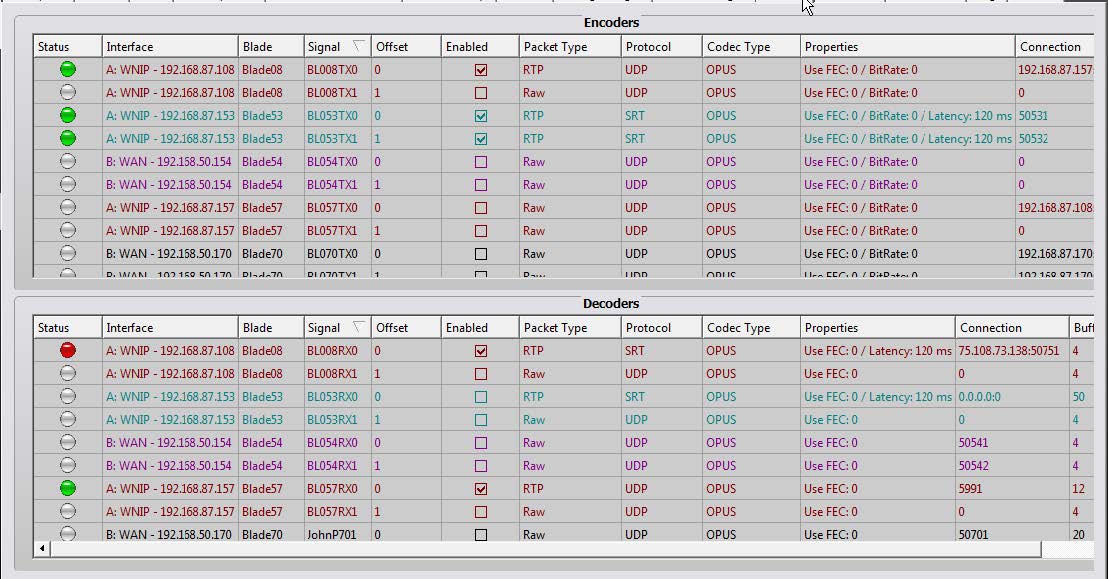
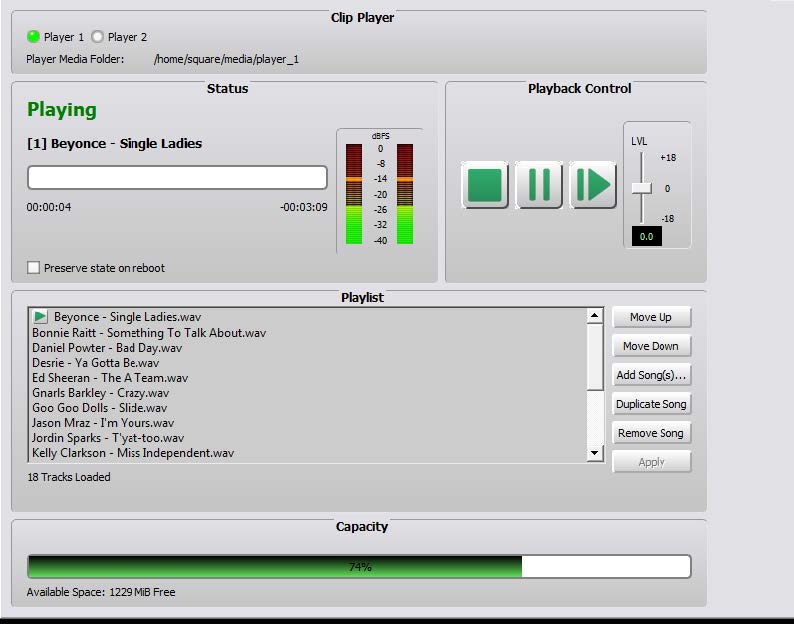
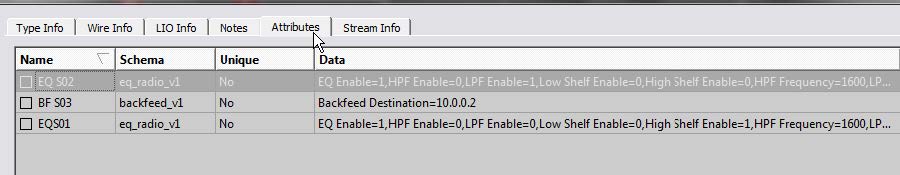
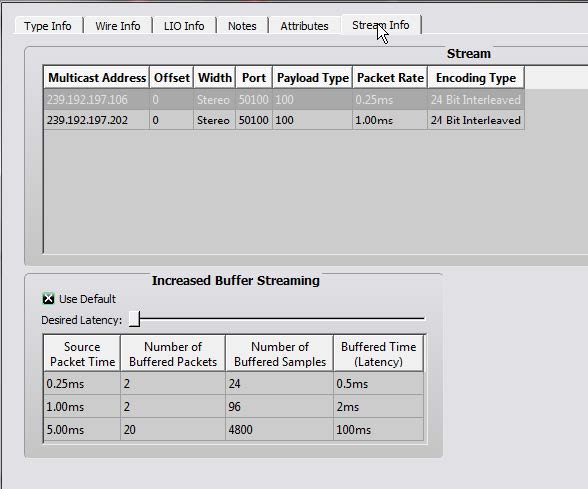
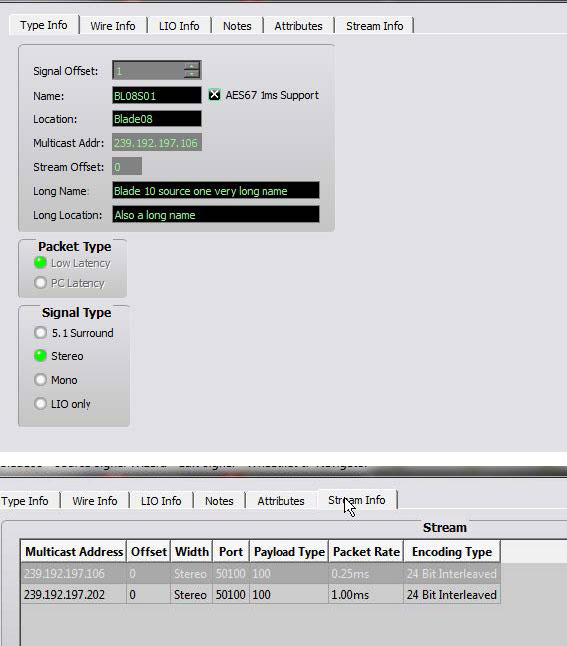
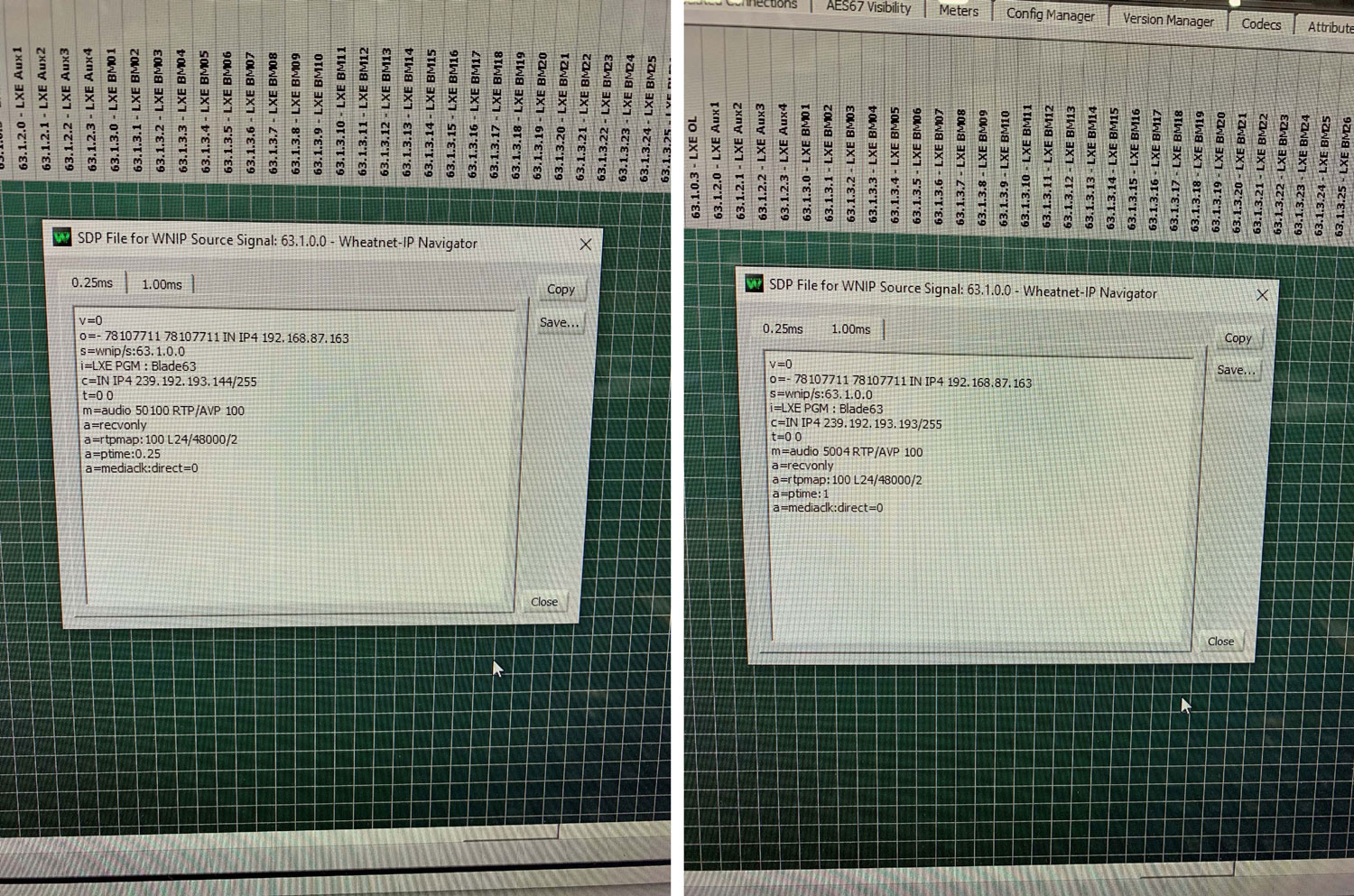
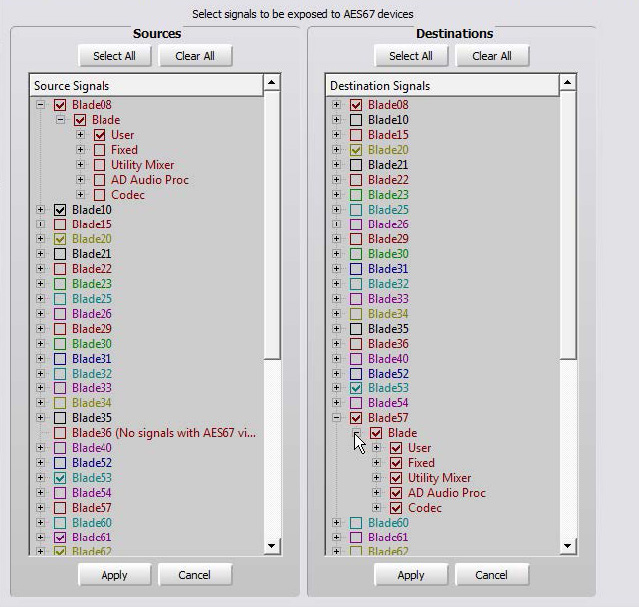
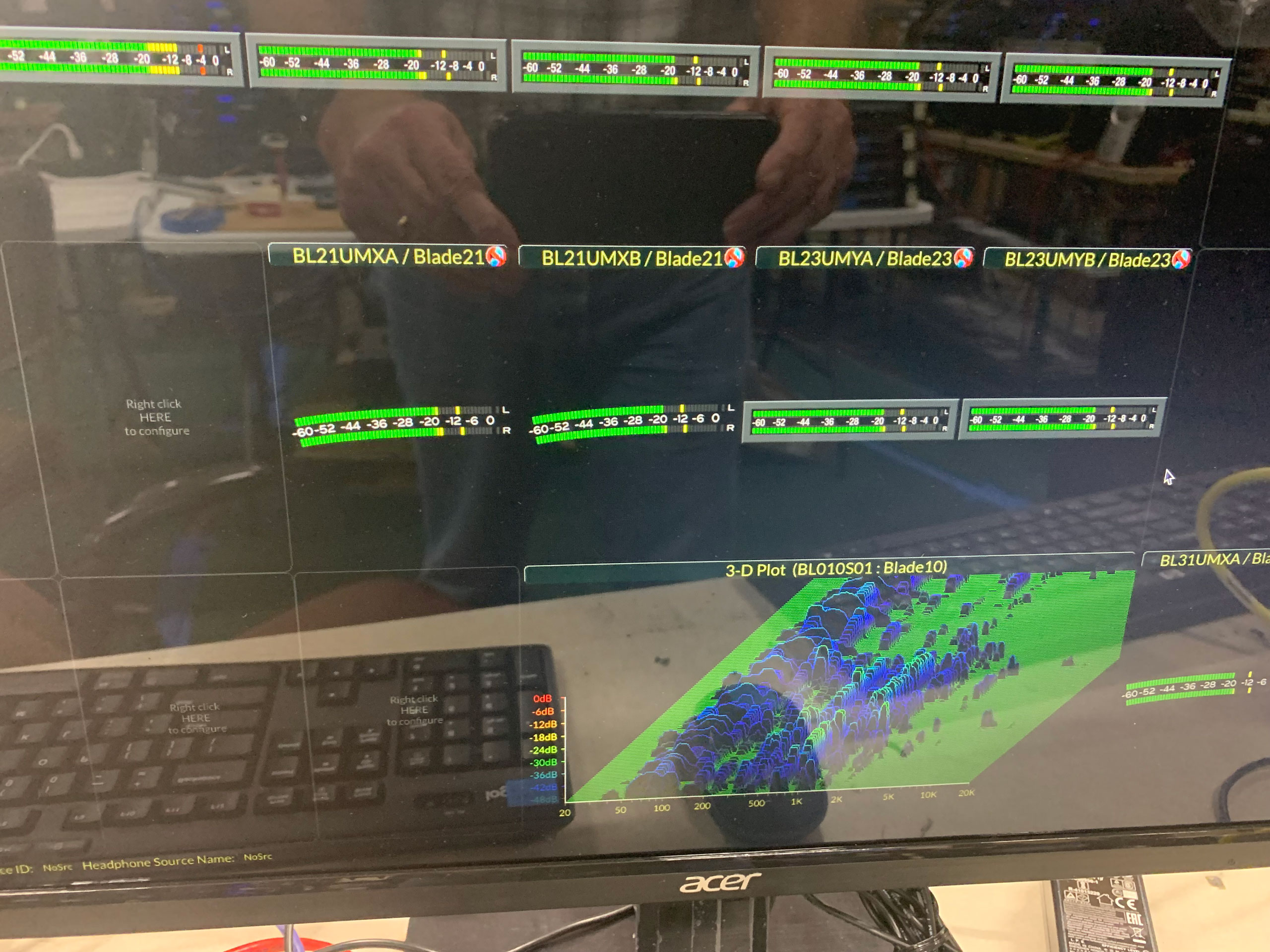
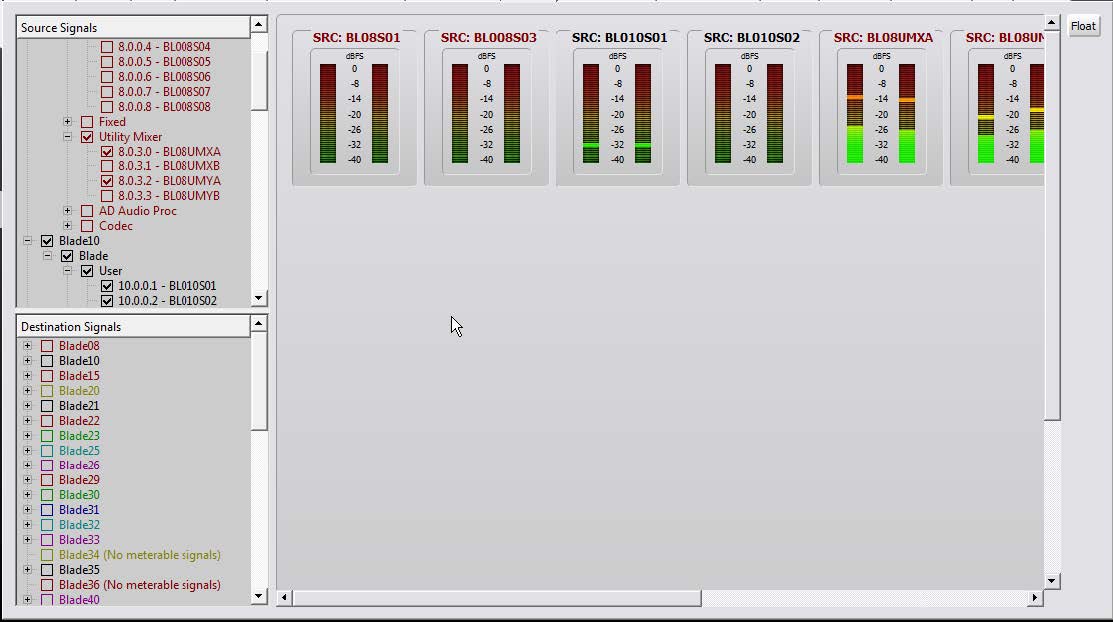
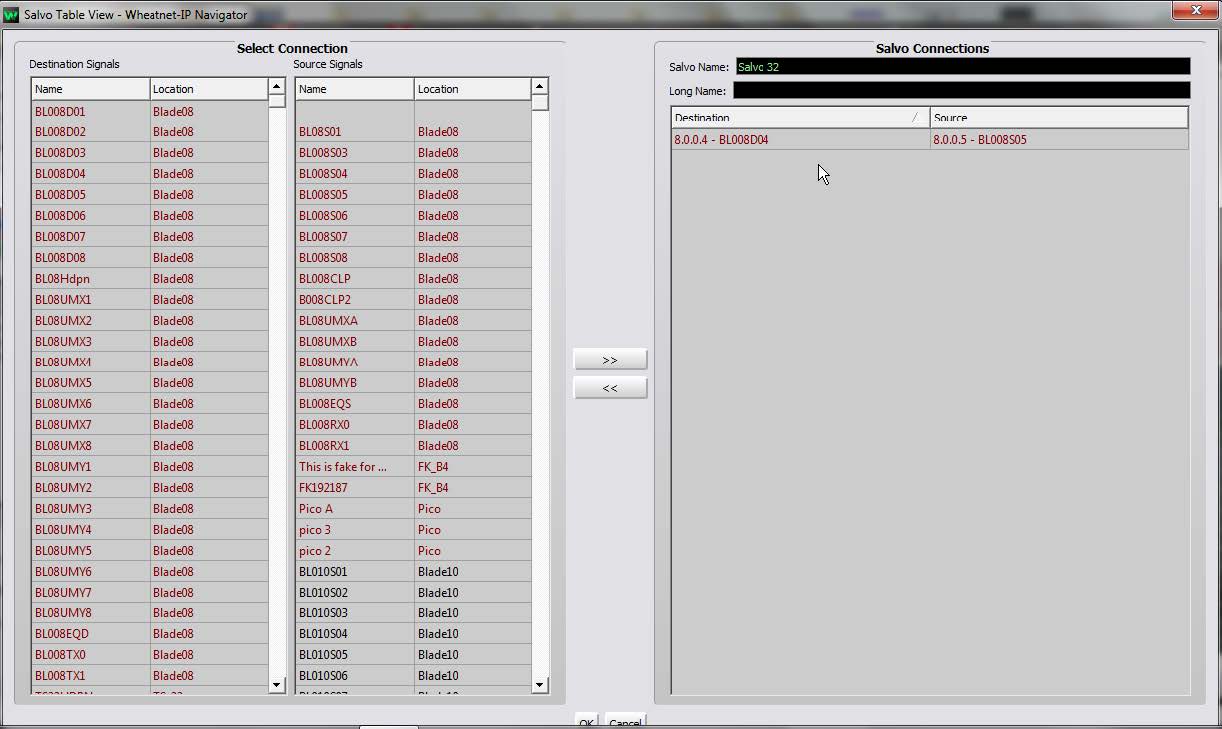
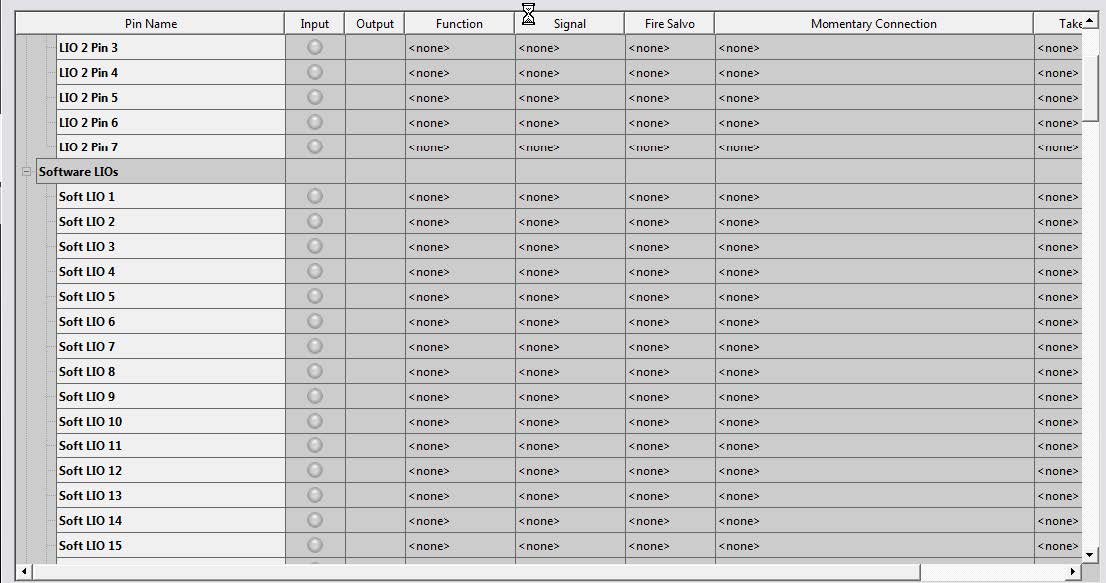
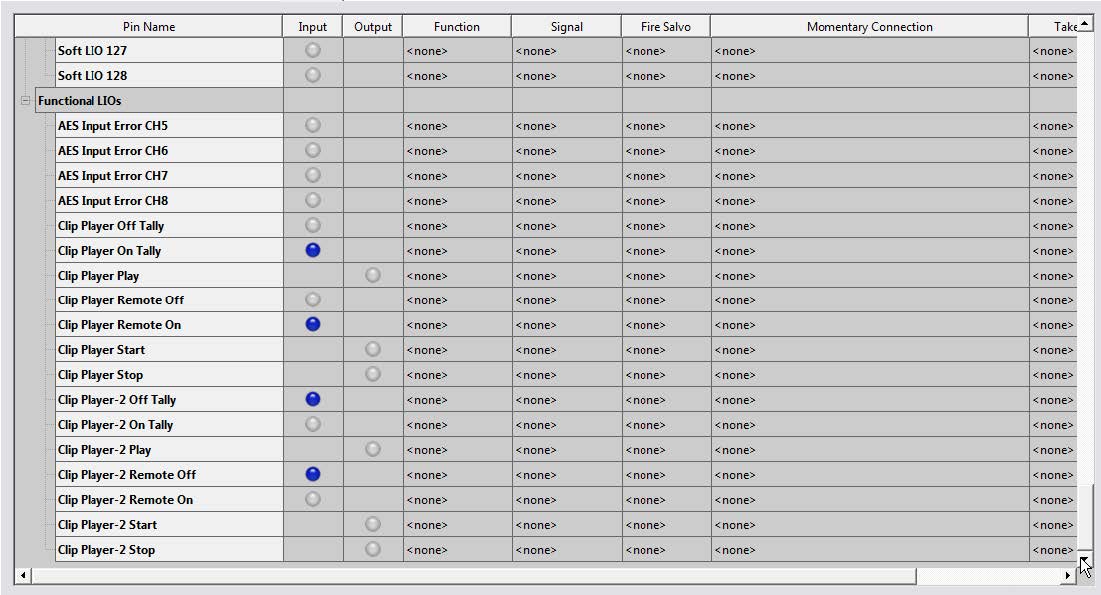
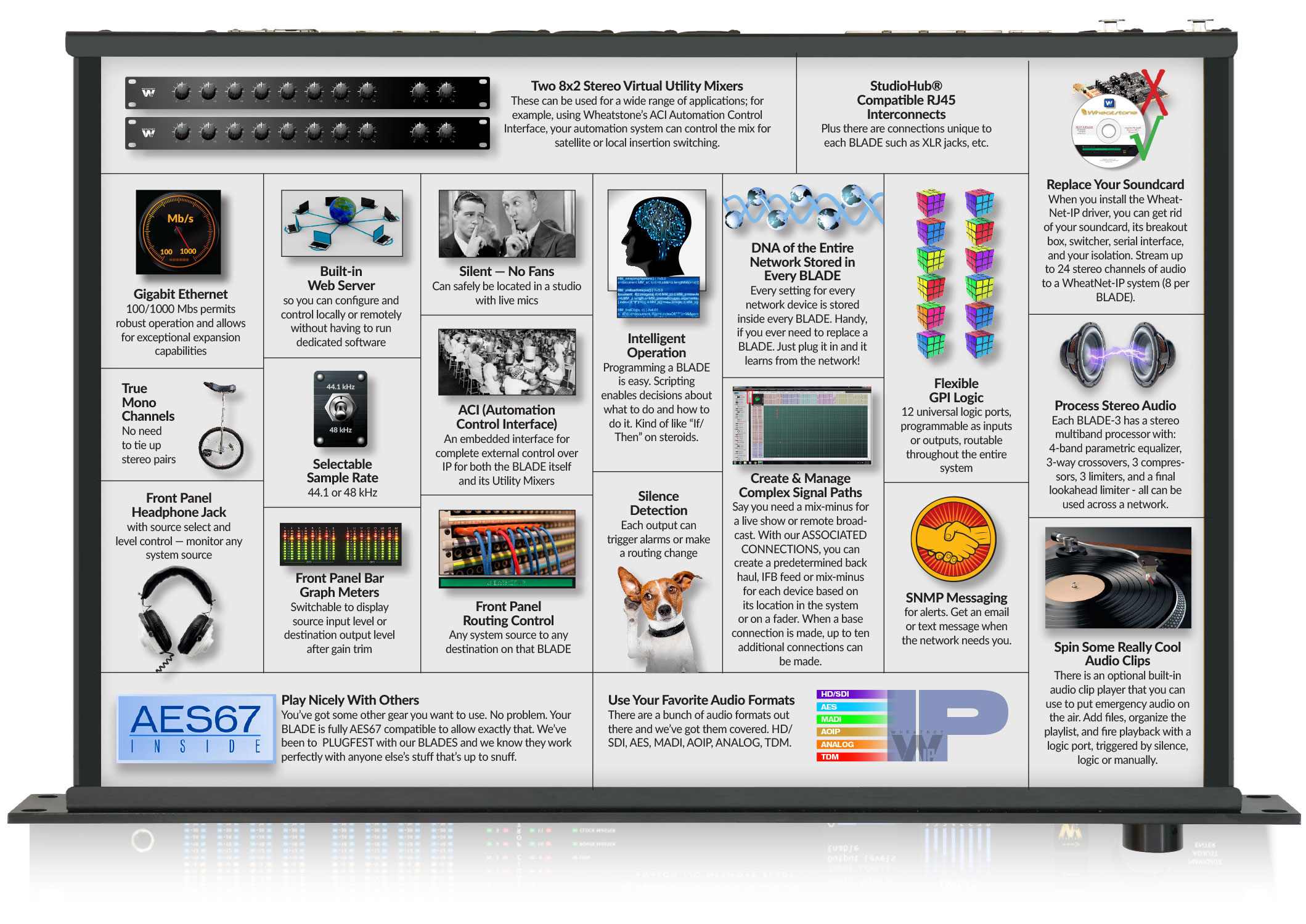
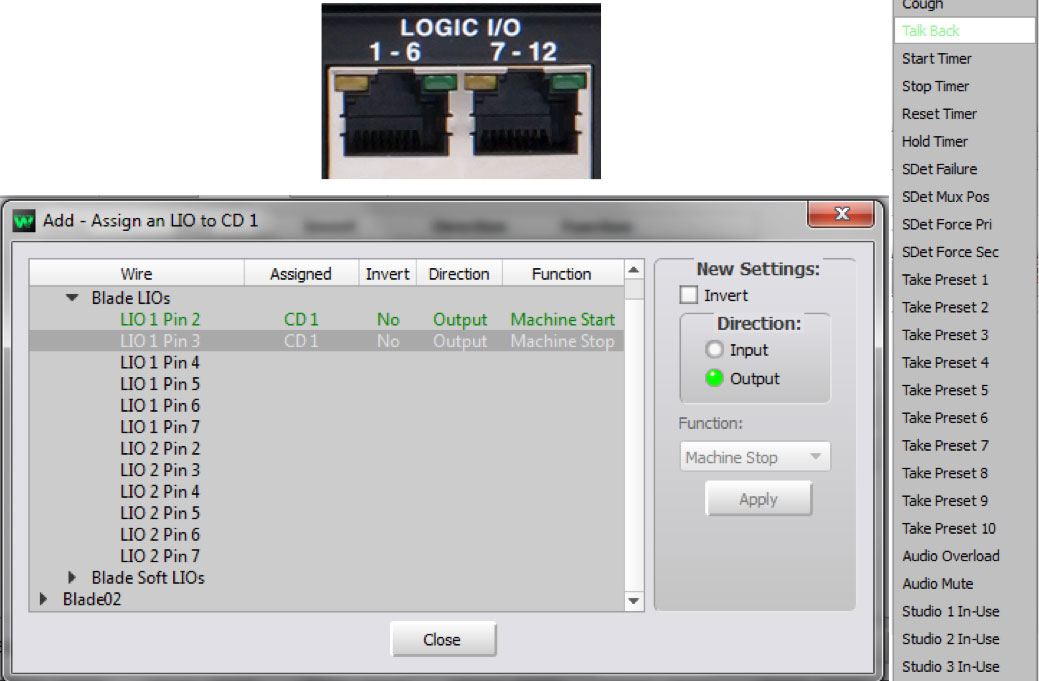


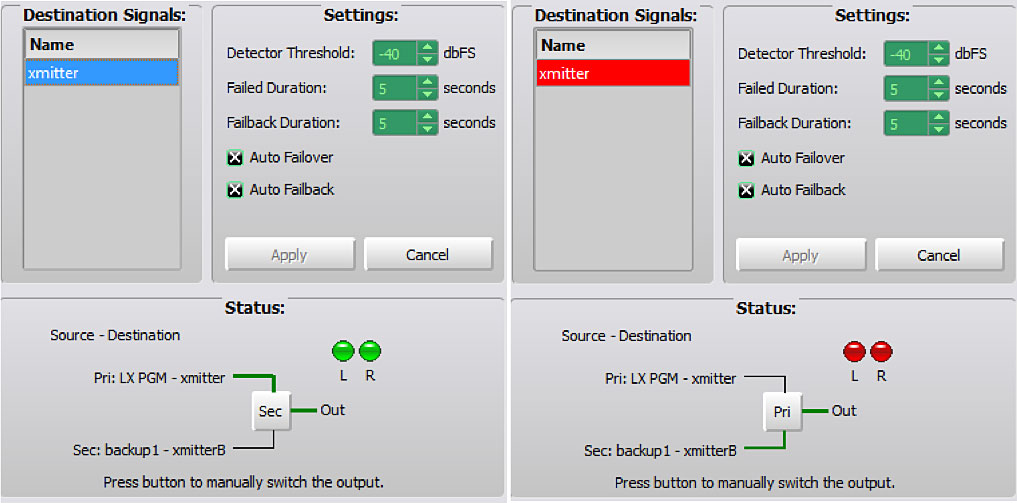
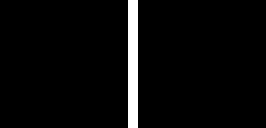 I/O BLADEs come with dual OLED displays for monitoring and control of most functions right from the front panel, including audio routing setup, monitoring, network information, alarm status, enabling and operating utility mixes, setting input and output gain, and connecting audio processing. Settings can also be done remotely using a PC. Ongoing changes and updates are just as easy. Change a signal name on the fly and it is instantly updated in every device on the network; no reboots or configuration file gymnastics required. The I/O BLADEs Aliases feature allows the same source to be identified by different names. A signal can be given an alias that’s more familiar to a particular operator, and multiple aliases can be used so different operators can share logic functions, source feeds and routing while using signal names they recognize.
I/O BLADEs come with dual OLED displays for monitoring and control of most functions right from the front panel, including audio routing setup, monitoring, network information, alarm status, enabling and operating utility mixes, setting input and output gain, and connecting audio processing. Settings can also be done remotely using a PC. Ongoing changes and updates are just as easy. Change a signal name on the fly and it is instantly updated in every device on the network; no reboots or configuration file gymnastics required. The I/O BLADEs Aliases feature allows the same source to be identified by different names. A signal can be given an alias that’s more familiar to a particular operator, and multiple aliases can be used so different operators can share logic functions, source feeds and routing while using signal names they recognize.